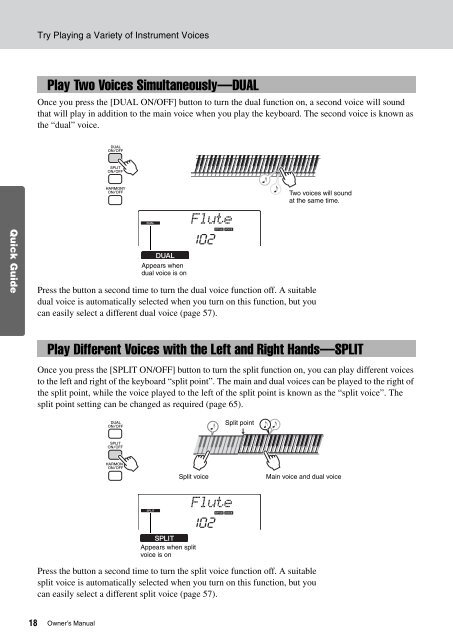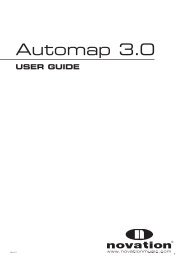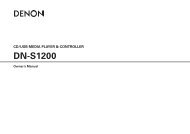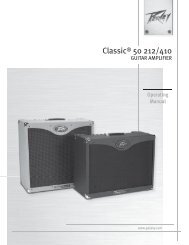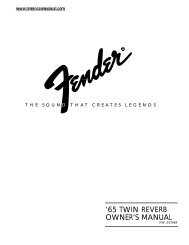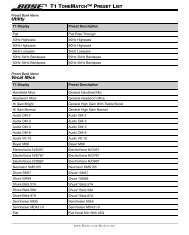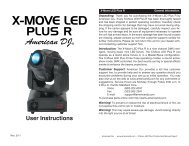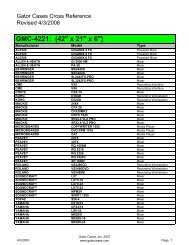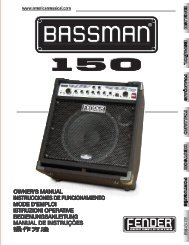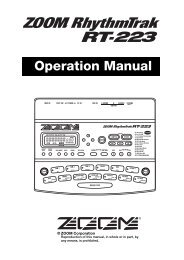NP-V80/60 Owner's Manual - Yamaha Downloads
NP-V80/60 Owner's Manual - Yamaha Downloads
NP-V80/60 Owner's Manual - Yamaha Downloads
Create successful ePaper yourself
Turn your PDF publications into a flip-book with our unique Google optimized e-Paper software.
Quick Guide<br />
18<br />
Try Playing a Variety of Instrument Voices<br />
Play Two Voices Simultaneously—DUAL<br />
Once you press the [DUAL ON/OFF] button to turn the dual function on, a second voice will sound<br />
that will play in addition to the main voice when you play the keyboard. The second voice is known as<br />
the “dual” voice.<br />
Press the button a second time to turn the dual voice function off. A suitable<br />
dual voice is automatically selected when you turn on this function, but you<br />
can easily select a different dual voice (page 57).<br />
Once you press the [SPLIT ON/OFF] button to turn the split function on, you can play different voices<br />
to the left and right of the keyboard “split point”. The main and dual voices can be played to the right of<br />
the split point, while the voice played to the left of the split point is known as the “split voice”. The<br />
split point setting can be changed as required (page 65).<br />
Press the button a second time to turn the split voice function off. A suitable<br />
split voice is automatically selected when you turn on this function, but you<br />
can easily select a different split voice (page 57).<br />
Owner’s <strong>Manual</strong><br />
Appears when<br />
dual voice is on<br />
Flute<br />
102<br />
Two voices will sound<br />
at the same time.<br />
Play Different Voices with the Left and Right Hands—SPLIT<br />
Split voice<br />
Appears when split<br />
voice is on<br />
Flute<br />
102<br />
Split point<br />
Main voice and dual voice