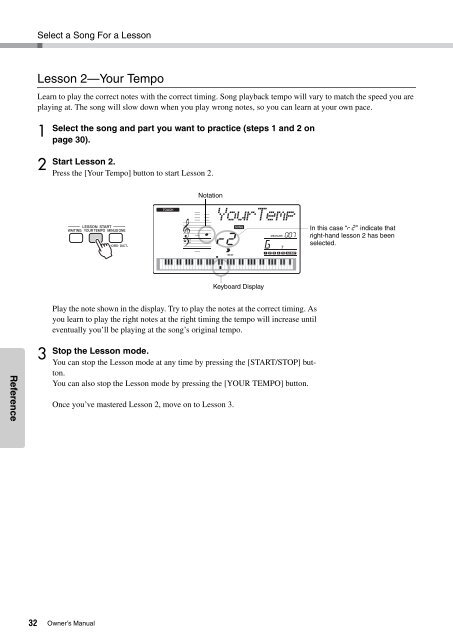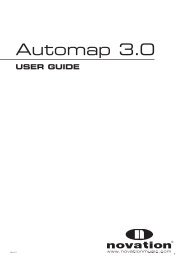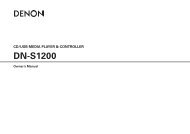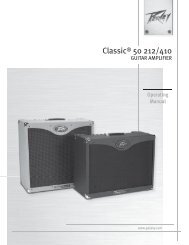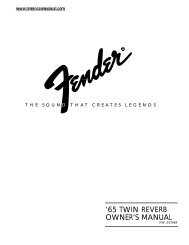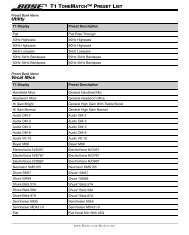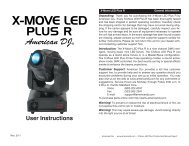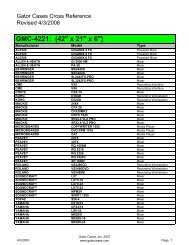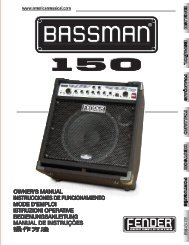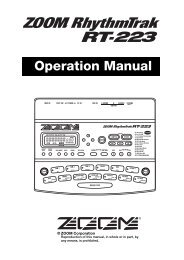NP-V80/60 Owner's Manual - Yamaha Downloads
NP-V80/60 Owner's Manual - Yamaha Downloads
NP-V80/60 Owner's Manual - Yamaha Downloads
Create successful ePaper yourself
Turn your PDF publications into a flip-book with our unique Google optimized e-Paper software.
Reference<br />
32<br />
Select a Song For a Lesson<br />
Lesson 2—Your Tempo<br />
Learn to play the correct notes with the correct timing. Song playback tempo will vary to match the speed you are<br />
playing at. The song will slow down when you play wrong notes, so you can learn at your own pace.<br />
1<br />
2<br />
3<br />
Select the song and part you want to practice (steps 1 and 2 on<br />
page 30).<br />
Start Lesson 2.<br />
Press the [Your Tempo] button to start Lesson 2.<br />
Play the note shown in the display. Try to play the notes at the correct timing. As<br />
you learn to play the right notes at the right timing the tempo will increase until<br />
eventually you’ll be playing at the song’s original tempo.<br />
Stop the Lesson mode.<br />
You can stop the Lesson mode at any time by pressing the [START/STOP] button.<br />
You can also stop the Lesson mode by pressing the [YOUR TEMPO] button.<br />
Once you’ve mastered Lesson 2, move on to Lesson 3.<br />
Owner’s <strong>Manual</strong><br />
Notation<br />
YourTemp<br />
007<br />
r2<br />
Keyboard Display<br />
In this case “r2” indicate that<br />
right-hand lesson 2 has been<br />
selected.