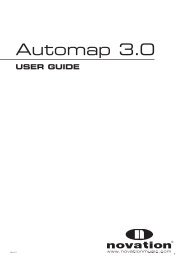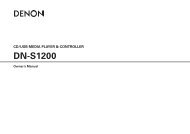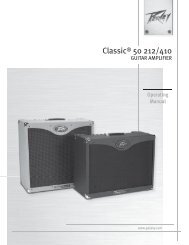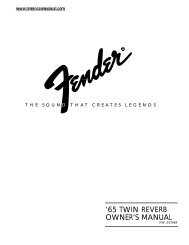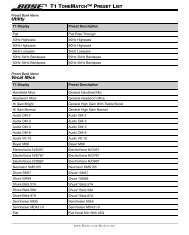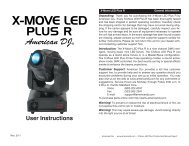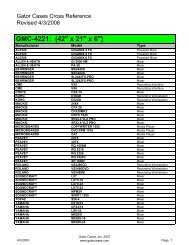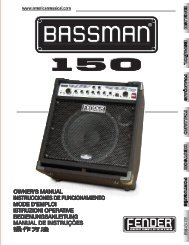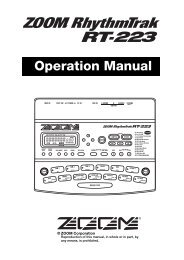NP-V80/60 Owner's Manual - Yamaha Downloads
NP-V80/60 Owner's Manual - Yamaha Downloads
NP-V80/60 Owner's Manual - Yamaha Downloads
Create successful ePaper yourself
Turn your PDF publications into a flip-book with our unique Google optimized e-Paper software.
Reference<br />
86<br />
Connecting to a Computer<br />
Initial Send<br />
This function lets you send the panel setup data to a<br />
computer. Before you record performance data to a<br />
sequencer application running on your computer, it is<br />
a good idea to first send and record the panel setup<br />
data before the actual performance data.<br />
1<br />
2<br />
3<br />
Press the [FUNCTION] button.<br />
Use the CATEGORY [ ] and [ ] buttons<br />
to select the Initial Send item.<br />
Press [+/YES] to send, or press [-/NO] to<br />
cancel.<br />
Owner’s <strong>Manual</strong><br />
f<br />
InitSend<br />
r<br />
Transferring Data between the<br />
Computer and Instrument<br />
Song and Style files residing on a computer or the<br />
supplied CD-ROM, can be transferred to the instrument.<br />
Backup files can also be transferred from the<br />
instrument to the computer and back.<br />
In order to transfer files between your computer and<br />
the instrument you will need to install the Musicsoft<br />
Downloader application and the USB-MIDI Driver<br />
included on the Accessory CD-ROM on your computer.<br />
Refer to the Accessory CD-ROM Installation<br />
Guide on page 89 for installation details.<br />
Data that can be transferred from a computer<br />
to this instrument.<br />
Data Capacity: 1.5MB<br />
512 files total for the Song and Style<br />
Data Format<br />
Song: (.mid) SMF format 0/1<br />
Style: (.sty)<br />
Backup File: 10PK6.BUP(<strong>NP</strong>-<strong>V80</strong>)<br />
10PK5.BUP(<strong>NP</strong>-V<strong>60</strong>)<br />
What is SMF (Standard MIDI File)?<br />
The SMF (Standard MIDI File) format is one of the<br />
most common and widely compatible sequence formats<br />
used for storing sequence data. There are two<br />
variations: Format 0 and Format 1. A large number<br />
of MIDI devices are compatible with SMF Format 0,<br />
and most commercially available MIDI sequence<br />
data is provided in SMF Format 0.<br />
With the Musicsoft Downloader You<br />
Can.<br />
� Transfer files from the computer to the instrument’s<br />
flash memory.<br />
� refer to the procedure described on page 87.<br />
The procedure for transferring songs included on<br />
the Accessory CD-ROM from your computer to<br />
the instrument is given as an example.<br />
� Backup files can be transferred from the instrument<br />
to a computer and back.<br />
� refer to the procedure described on page 88.<br />
* Use the Musicsoft Downloader application with Internet<br />
Explorer 5.5 or higher.