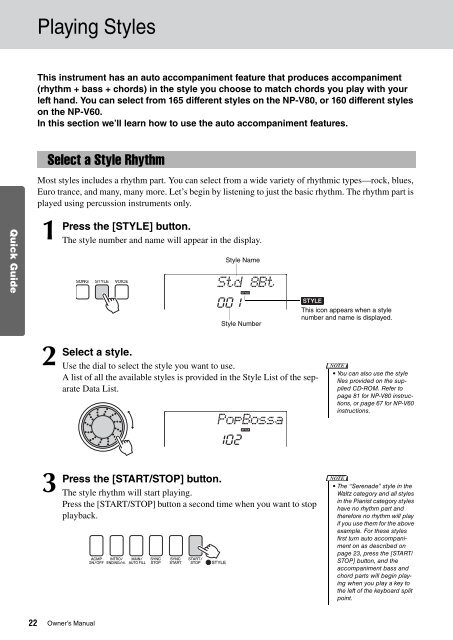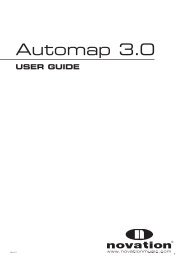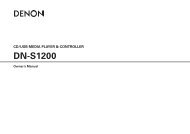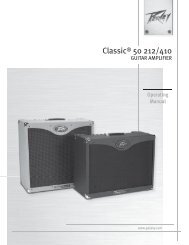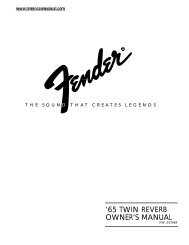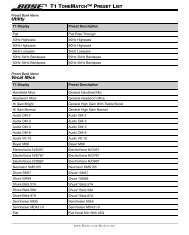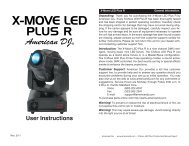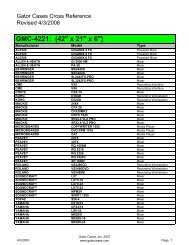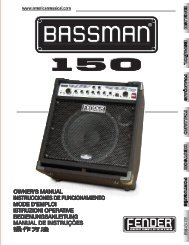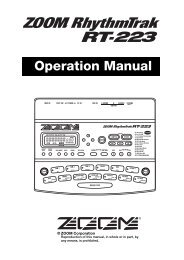NP-V80/60 Owner's Manual - Yamaha Downloads
NP-V80/60 Owner's Manual - Yamaha Downloads
NP-V80/60 Owner's Manual - Yamaha Downloads
You also want an ePaper? Increase the reach of your titles
YUMPU automatically turns print PDFs into web optimized ePapers that Google loves.
Quick Guide<br />
22<br />
Playing Styles<br />
This instrument has an auto accompaniment feature that produces accompaniment<br />
(rhythm + bass + chords) in the style you choose to match chords you play with your<br />
left hand. You can select from 165 different styles on the <strong>NP</strong>-<strong>V80</strong>, or 1<strong>60</strong> different styles<br />
on the <strong>NP</strong>-V<strong>60</strong>.<br />
In this section we’ll learn how to use the auto accompaniment features.<br />
Select a Style Rhythm<br />
Most styles includes a rhythm part. You can select from a wide variety of rhythmic types—rock, blues,<br />
Euro trance, and many, many more. Let’s begin by listening to just the basic rhythm. The rhythm part is<br />
played using percussion instruments only.<br />
1 Press<br />
2 Select<br />
3 Press<br />
the [STYLE] button.<br />
The style number and name will appear in the display.<br />
a style.<br />
Use the dial to select the style you want to use.<br />
A list of all the available styles is provided in the Style List of the separate<br />
Data List.<br />
the [START/STOP] button.<br />
The style rhythm will start playing.<br />
Press the [START/STOP] button a second time when you want to stop<br />
playback.<br />
Owner’s <strong>Manual</strong><br />
Style Name<br />
Std 8Bt<br />
001<br />
Style Number<br />
PopBossa<br />
102<br />
This icon appears when a style<br />
number and name is displayed.<br />
NOTE<br />
• You can also use the style<br />
files provided on the supplied<br />
CD-ROM. Refer to<br />
page 81 for <strong>NP</strong>-<strong>V80</strong> instructions,<br />
or page 67 for <strong>NP</strong>-V<strong>60</strong><br />
instructions.<br />
NOTE<br />
• The “Serenade” style in the<br />
Waltz category and all styles<br />
in the Pianist category styles<br />
have no rhythm part and<br />
therefore no rhythm will play<br />
if you use them for the above<br />
example. For these styles<br />
first turn auto accompaniment<br />
on as described on<br />
page 23, press the [START/<br />
STOP] button, and the<br />
accompaniment bass and<br />
chord parts will begin playing<br />
when you play a key to<br />
the left of the keyboard split<br />
point.