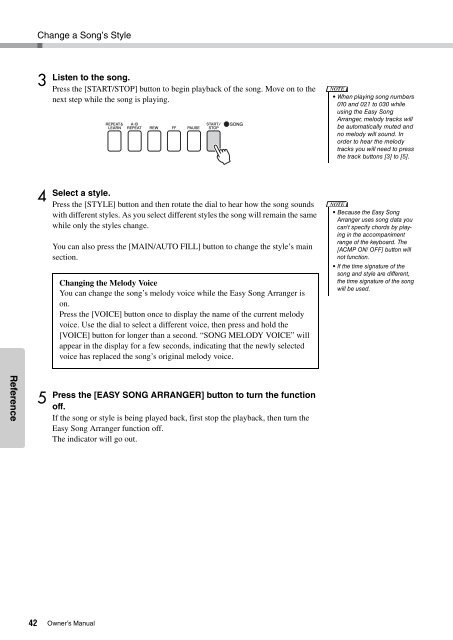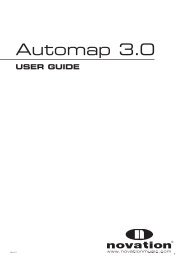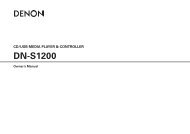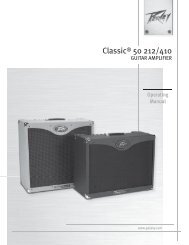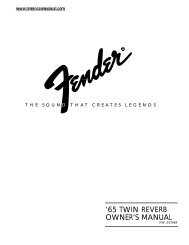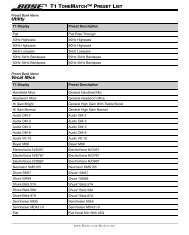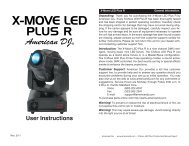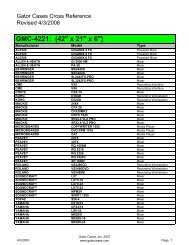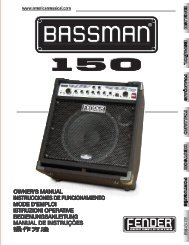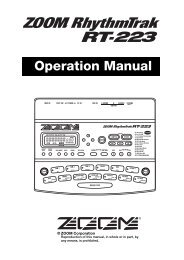NP-V80/60 Owner's Manual - Yamaha Downloads
NP-V80/60 Owner's Manual - Yamaha Downloads
NP-V80/60 Owner's Manual - Yamaha Downloads
Create successful ePaper yourself
Turn your PDF publications into a flip-book with our unique Google optimized e-Paper software.
Reference<br />
42<br />
Change a Song’s Style<br />
3<br />
4<br />
5<br />
Listen to the song.<br />
Press the [START/STOP] button to begin playback of the song. Move on to the<br />
next step while the song is playing.<br />
Select a style.<br />
Press the [STYLE] button and then rotate the dial to hear how the song sounds<br />
with different styles. As you select different styles the song will remain the same<br />
while only the styles change.<br />
You can also press the [MAIN/AUTO FILL] button to change the style’s main<br />
section.<br />
Changing the Melody Voice<br />
You can change the song’s melody voice while the Easy Song Arranger is<br />
on.<br />
Press the [VOICE] button once to display the name of the current melody<br />
voice. Use the dial to select a different voice, then press and hold the<br />
[VOICE] button for longer than a second. “SONG MELODY VOICE” will<br />
appear in the display for a few seconds, indicating that the newly selected<br />
voice has replaced the song’s original melody voice.<br />
Press the [EASY SONG ARRANGER] button to turn the function<br />
off.<br />
If the song or style is being played back, first stop the playback, then turn the<br />
Easy Song Arranger function off.<br />
The indicator will go out.<br />
Owner’s <strong>Manual</strong><br />
NOTE<br />
• When playing song numbers<br />
010 and 021 to 030 while<br />
using the Easy Song<br />
Arranger, melody tracks will<br />
be automatically muted and<br />
no melody will sound. In<br />
order to hear the melody<br />
tracks you will need to press<br />
the track buttons [3] to [5].<br />
NOTE<br />
• Because the Easy Song<br />
Arranger uses song data you<br />
can’t specify chords by playing<br />
in the accompaniment<br />
range of the keyboard. The<br />
[ACMP ON/ OFF] button will<br />
not function.<br />
• If the time signature of the<br />
song and style are different,<br />
the time signature of the song<br />
will be used.