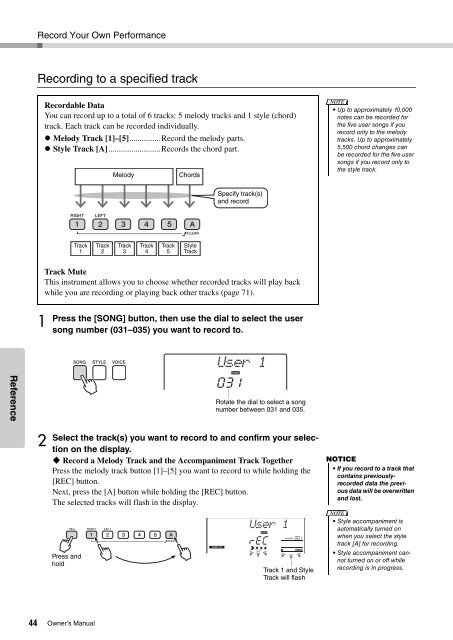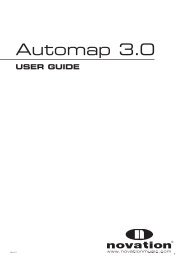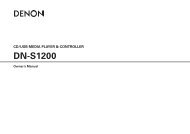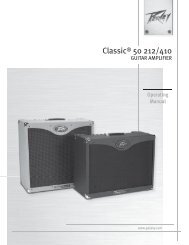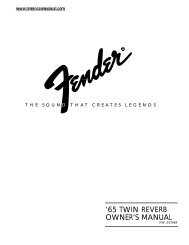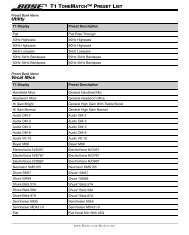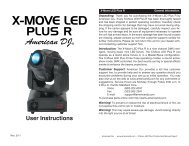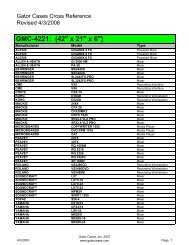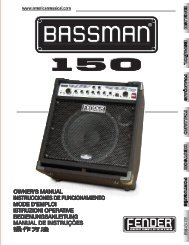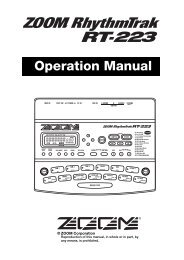NP-V80/60 Owner's Manual - Yamaha Downloads
NP-V80/60 Owner's Manual - Yamaha Downloads
NP-V80/60 Owner's Manual - Yamaha Downloads
You also want an ePaper? Increase the reach of your titles
YUMPU automatically turns print PDFs into web optimized ePapers that Google loves.
Reference<br />
44<br />
Record Your Own Performance<br />
Recording to a specified track<br />
Recordable Data<br />
You can record up to a total of 6 tracks: 5 melody tracks and 1 style (chord)<br />
track. Each track can be recorded individually.<br />
� Melody Track [1]–[5]...............Record the melody parts.<br />
� Style Track [A].........................Records the chord part.<br />
1<br />
2<br />
Track<br />
1<br />
Track Mute<br />
This instrument allows you to choose whether recorded tracks will play back<br />
while you are recording or playing back other tracks (page 71).<br />
Press the [SONG] button, then use the dial to select the user<br />
song number (031–035) you want to record to.<br />
Select the track(s) you want to record to and confirm your selection<br />
on the display.<br />
� Record a Melody Track and the Accompaniment Track Together<br />
Press the melody track button [1]–[5] you want to record to while holding the<br />
[REC] button.<br />
Next, press the [A] button while holding the [REC] button.<br />
The selected tracks will flash in the display.<br />
Press and<br />
hold<br />
Owner’s <strong>Manual</strong><br />
Track<br />
2<br />
Melody Chords<br />
Track<br />
3<br />
Track<br />
4<br />
Track<br />
5<br />
Style<br />
Track<br />
Specify track(s)<br />
and record<br />
User 1<br />
031<br />
Rotate the dial to select a song<br />
number between 031 and 035.<br />
User 1<br />
rEC<br />
001<br />
Track 1 and Style<br />
Track will flash<br />
NOTE<br />
• Up to approximately 10,000<br />
notes can be recorded for<br />
the five user songs if you<br />
record only to the melody<br />
tracks. Up to approximately<br />
5,500 chord changes can<br />
be recorded for the five user<br />
songs if you record only to<br />
the style track.<br />
NOTICE<br />
• If you record to a track that<br />
contains previouslyrecorded<br />
data the previous<br />
data will be overwritten<br />
and lost.<br />
NOTE<br />
• Style accompaniment is<br />
automatically turned on<br />
when you select the style<br />
track [A] for recording.<br />
• Style accompaniment cannot<br />
turned on or off while<br />
recording is in progress.