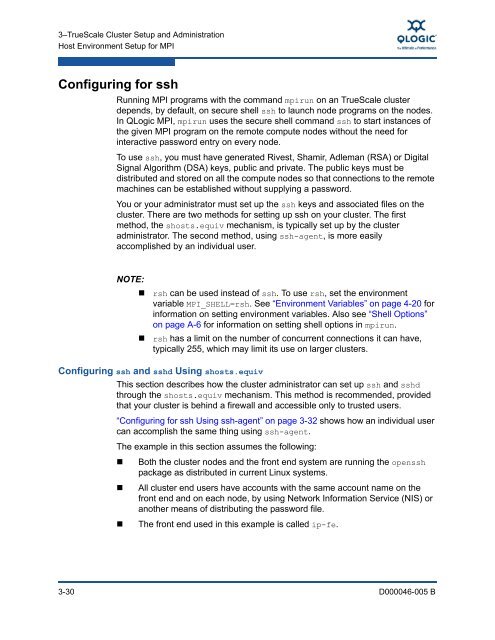QLogic OFED+ Host Software User Guide, Rev. B
QLogic OFED+ Host Software User Guide, Rev. B
QLogic OFED+ Host Software User Guide, Rev. B
You also want an ePaper? Increase the reach of your titles
YUMPU automatically turns print PDFs into web optimized ePapers that Google loves.
3–TrueScale Cluster Setup and Administration<br />
<strong>Host</strong> Environment Setup for MPI<br />
Configuring for ssh<br />
Running MPI programs with the command mpirun on an TrueScale cluster<br />
depends, by default, on secure shell ssh to launch node programs on the nodes.<br />
In <strong>QLogic</strong> MPI, mpirun uses the secure shell command ssh to start instances of<br />
the given MPI program on the remote compute nodes without the need for<br />
interactive password entry on every node.<br />
To use ssh, you must have generated Rivest, Shamir, Adleman (RSA) or Digital<br />
Signal Algorithm (DSA) keys, public and private. The public keys must be<br />
distributed and stored on all the compute nodes so that connections to the remote<br />
machines can be established without supplying a password.<br />
You or your administrator must set up the ssh keys and associated files on the<br />
cluster. There are two methods for setting up ssh on your cluster. The first<br />
method, the shosts.equiv mechanism, is typically set up by the cluster<br />
administrator. The second method, using ssh-agent, is more easily<br />
accomplished by an individual user.<br />
NOTE:<br />
• rsh can be used instead of ssh. To use rsh, set the environment<br />
variable MPI_SHELL=rsh. See “Environment Variables” on page 4-20 for<br />
information on setting environment variables. Also see “Shell Options”<br />
on page A-6 for information on setting shell options in mpirun.<br />
• rsh has a limit on the number of concurrent connections it can have,<br />
typically 255, which may limit its use on larger clusters.<br />
Configuring ssh and sshd Using shosts.equiv<br />
This section describes how the cluster administrator can set up ssh and sshd<br />
through the shosts.equiv mechanism. This method is recommended, provided<br />
that your cluster is behind a firewall and accessible only to trusted users.<br />
“Configuring for ssh Using ssh-agent” on page 3-32 shows how an individual user<br />
can accomplish the same thing using ssh-agent.<br />
The example in this section assumes the following:<br />
• Both the cluster nodes and the front end system are running the openssh<br />
package as distributed in current Linux systems.<br />
• All cluster end users have accounts with the same account name on the<br />
front end and on each node, by using Network Information Service (NIS) or<br />
another means of distributing the password file.<br />
• The front end used in this example is called ip-fe.<br />
3-30 D000046-005 B