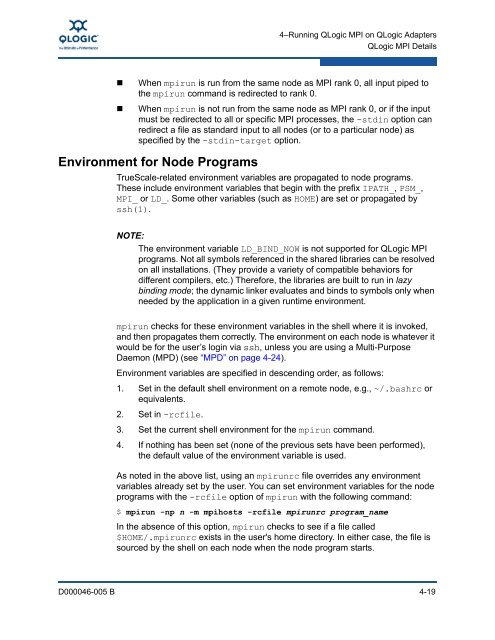QLogic OFED+ Host Software User Guide, Rev. B
QLogic OFED+ Host Software User Guide, Rev. B
QLogic OFED+ Host Software User Guide, Rev. B
You also want an ePaper? Increase the reach of your titles
YUMPU automatically turns print PDFs into web optimized ePapers that Google loves.
4–Running <strong>QLogic</strong> MPI on <strong>QLogic</strong> Adapters<br />
<strong>QLogic</strong> MPI Details<br />
• When mpirun is run from the same node as MPI rank 0, all input piped to<br />
the mpirun command is redirected to rank 0.<br />
• When mpirun is not run from the same node as MPI rank 0, or if the input<br />
must be redirected to all or specific MPI processes, the -stdin option can<br />
redirect a file as standard input to all nodes (or to a particular node) as<br />
specified by the -stdin-target option.<br />
Environment for Node Programs<br />
TrueScale-related environment variables are propagated to node programs.<br />
These include environment variables that begin with the prefix IPATH_, PSM_,<br />
MPI_ or LD_. Some other variables (such as HOME) are set or propagated by<br />
ssh(1).<br />
NOTE:<br />
The environment variable LD_BIND_NOW is not supported for <strong>QLogic</strong> MPI<br />
programs. Not all symbols referenced in the shared libraries can be resolved<br />
on all installations. (They provide a variety of compatible behaviors for<br />
different compilers, etc.) Therefore, the libraries are built to run in lazy<br />
binding mode; the dynamic linker evaluates and binds to symbols only when<br />
needed by the application in a given runtime environment.<br />
mpirun checks for these environment variables in the shell where it is invoked,<br />
and then propagates them correctly. The environment on each node is whatever it<br />
would be for the user’s login via ssh, unless you are using a Multi-Purpose<br />
Daemon (MPD) (see “MPD” on page 4-24).<br />
Environment variables are specified in descending order, as follows:<br />
1. Set in the default shell environment on a remote node, e.g., ~/.bashrc or<br />
equivalents.<br />
2. Set in -rcfile.<br />
3. Set the current shell environment for the mpirun command.<br />
4. If nothing has been set (none of the previous sets have been performed),<br />
the default value of the environment variable is used.<br />
As noted in the above list, using an mpirunrc file overrides any environment<br />
variables already set by the user. You can set environment variables for the node<br />
programs with the -rcfile option of mpirun with the following command:<br />
$ mpirun -np n -m mpihosts -rcfile mpirunrc program_name<br />
In the absence of this option, mpirun checks to see if a file called<br />
$HOME/.mpirunrc exists in the user's home directory. In either case, the file is<br />
sourced by the shell on each node when the node program starts.<br />
D000046-005 B 4-19