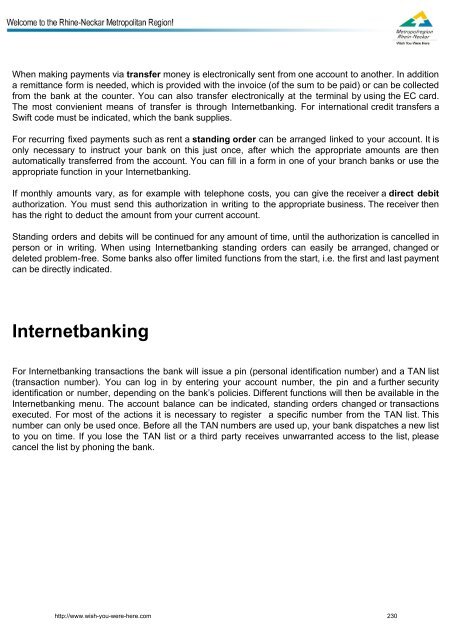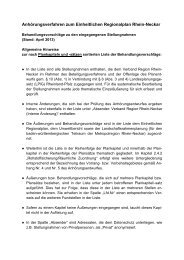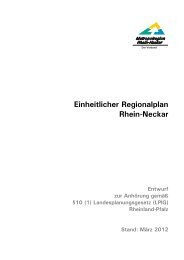- Page 2 and 3:
Bookmarks Contact Introducing About
- Page 4 and 5:
Contact You can help to improve our
- Page 6 and 7:
A strong network The Rhine-Neckar M
- Page 8 and 9:
Cities and villages in the region T
- Page 10 and 11:
Dirmstein Dörrenbach, Pfalz Dossen
- Page 12 and 13:
Hirschberg a. d. Bergstr. Hirschhor
- Page 14 and 15:
N Neckarbischofsheim Neckargemünd
- Page 16 and 17:
Schwegenheim Schweigen-Rechtenbach
- Page 18 and 19:
Population and settlement structure
- Page 20 and 21:
Nature and Landscape The two rivers
- Page 22 and 23:
The region of the short distances F
- Page 24 and 25:
Central European Time In the states
- Page 26 and 27:
Outstanding science location with a
- Page 28 and 29:
Universität Mannheim Besides both
- Page 30 and 31:
University of Mannheim, Institute f
- Page 32 and 33:
topics cultur, living history and e
- Page 34 and 35:
Health and hygiene conditions The m
- Page 36 and 37:
Heidelberg Cambridge (GB) Bautzen (
- Page 38 and 39:
Welcome! The Rhine-Neckar Metropoli
- Page 40 and 41:
You have a job, but what is now? Yo
- Page 42 and 43:
http://www.wish-you-were-here.com 4
- Page 44 and 45:
You have a job, but what is now? Yo
- Page 46 and 47:
http://www.wish-you-were-here.com 4
- Page 48 and 49:
You have a job, but what is now? Yo
- Page 50 and 51:
http://www.wish-you-were-here.com 4
- Page 52 and 53:
TechnologieZentrum Ludwigshafen/BIC
- Page 54 and 55:
Fachhochschule Worms Hochschule Man
- Page 56 and 57:
Download http://www.wish-you-were-h
- Page 58 and 59:
www.mc-relo.de Xpat Services www.xp
- Page 60 and 61:
Dates and Events .... of the Rhine-
- Page 62 and 63:
Working hours in Germany The workin
- Page 64 and 65:
Job offers at universities and tech
- Page 66 and 67:
Members of the ZMRN e.V. Agencies (
- Page 68 and 69:
Banks Commerzbank AG, Filiale Mannh
- Page 70 and 71:
T & K Wohnstudio Ludwigshafen Chemi
- Page 72 and 73:
TEMPORA Zeitarbeit GmbH Ludwigshafe
- Page 74 and 75:
Miramar Freizeitzentrum GmbH Weinhe
- Page 76 and 77:
Hildebrandt + Hees GmbH Mannheim HO
- Page 78 and 79:
IHK Pfalz Ludwigshafen IHK Rhein-Ne
- Page 80 and 81:
Media ACADEMIA-PRESS/STUDENTEN PRES
- Page 82 and 83:
Marketing Club Rhein-Neckar Mannhei
- Page 84 and 85:
Dyckerhoff & Partner Mannheim EOS C
- Page 86 and 87:
Deloitte & Touche GmbH Mannheim Ern
- Page 88 and 89:
Termine 30. August 2010 Themenpaten
- Page 90 and 91:
13.00 Uhr Mittagspause mit Buffett
- Page 92 and 93:
Addresses Enclosed you may find a s
- Page 94 and 95:
International office Evangelische F
- Page 96 and 97:
Everything that makes Life worth li
- Page 98 and 99:
The wine region in the beer country
- Page 100 and 101:
From asparagus via Lewerknepp up to
- Page 102 and 103:
talers which brought the excrement
- Page 104 and 105:
Hosting guests If you received an i
- Page 106 and 107:
Tips on tipping A tip of 10 % is us
- Page 108 and 109:
Tourist information Visitors to the
- Page 110 and 111:
Fon: 07274 / 53 232 Fax: 07274 / 53
- Page 112 and 113:
Stadtinformation Ladenburg Dr. Carl
- Page 114 and 115:
69198 Schriesheim Tel.: 06203 602-1
- Page 116 and 117:
Internet: www.weinheim-marketing.de
- Page 118 and 119:
News and Events Here is a selection
- Page 120 and 121:
Internet: http://www.schloss-auerba
- Page 122 and 123:
Here you can find a small selection
- Page 124 and 125:
On the River, at the Lake or in the
- Page 126 and 127:
E-Mail: info@heidelberg-marketing.d
- Page 128 and 129:
Bellamar, Schwetzingen The Bellamar
- Page 130 and 131:
67240 Bobenheim-Roxheim Zusätzlich
- Page 132 and 133:
Badesee Germersheim 76726 Germershe
- Page 134 and 135:
69190 Walldorf Fläche: ca. 2ha Int
- Page 136 and 137:
Badesee Stollenwörthweiher Promena
- Page 138 and 139:
Aquatic sports To clear a ship for
- Page 140 and 141:
Aquatics surfing, sailing and divin
- Page 142 and 143:
Sealife Speyer SEA LIFE Speyer Im H
- Page 144 and 145:
Schillerstraße 72 67373 Dudenhofen
- Page 146 and 147:
SG Viernheim Redskins www.redskins-
- Page 148 and 149:
Nightlife Okay, we are not New York
- Page 150 and 151:
print media lounge Kurfürstenanlag
- Page 152 and 153:
deep Hauptstraße 1 69117 Heidelber
- Page 154 and 155:
Cinemas Some cinemas in the Rhine-N
- Page 156 and 157:
Arriving and feeling comfortable Li
- Page 158 and 159:
If you could hardly imagine becomin
- Page 160 and 161:
Attractive living: somthing to offe
- Page 162 and 163:
Renting Accomodation - what you sho
- Page 164 and 165:
House rules - some german customs A
- Page 166 and 167:
Zweckverband Abfallwirtschaft Kreis
- Page 168 and 169:
Big FM Radio Sunshine Foreign langu
- Page 170 and 171:
find a list of the call-by-call tar
- Page 172 and 173:
After house moving Announce at the
- Page 174 and 175:
Child benefit Those who live or usu
- Page 176 and 177:
Child supervision Regardless of whe
- Page 178 and 179:
Nursery schools - Kindergarten In G
- Page 180 and 181: Education System in Germany- Genera
- Page 182 and 183: Federal Ministry of education and r
- Page 184 and 185: German schools with bilingual teach
- Page 186 and 187: E-Mail: gymnasium@englisches-instit
- Page 188 and 189: Georg-Büchner-Schule Nieder-Ramst
- Page 190 and 191: German school with an international
- Page 192 and 193: International Schools There is a br
- Page 194 and 195: Baden International School Julia Be
- Page 196 and 197: E-Mail head of school: Mr. Teeluck:
- Page 198 and 199: ISF International School Frankfurt
- Page 200 and 201: European School Frankfurt am Main P
- Page 202 and 203: HSF Sprachinstitut Bergheimer Str.
- Page 204 and 205: Vacation dates Vacation dates diffe
- Page 206 and 207: Niedersachsen Nordrhein-Westfalen (
- Page 208 and 209: Healthcare insurance Usually all em
- Page 210 and 211: Hospitals The Rhine-Neckar Metropol
- Page 212 and 213: phone: 06 21/5 03-0 Herzzentrum im
- Page 214 and 215: Emergency services If someone has a
- Page 216 and 217: Vaccinations Germany‘s health sta
- Page 218 and 219: Vocabulary English German doctor Ar
- Page 220 and 221: Regulated opening times In the metr
- Page 222 and 223: coin can be retrieved. Internationa
- Page 224 and 225: Books Libraries Stadtbibliothek Man
- Page 226 and 227: Hobby and craft materials Mannheim:
- Page 228 and 229: Bank opening times Bank opening tim
- Page 232 and 233: Insurances There are many types of
- Page 234 and 235: Health insurance The legal health i
- Page 236 and 237: Old age pension insurance The legal
- Page 238 and 239: Legal accident insurance The legal
- Page 240 and 241: Private liability insurance A priva
- Page 242 and 243: Private health insurance Private in
- Page 244 and 245: Animal liability insurance Although
- Page 246 and 247: Private accident insurance A privat
- Page 248 and 249: Pets Of course your pets are also p
- Page 250 and 251: holiday trip with pets. For the imp
- Page 252 and 253: Dogs For dogs there are a few speci
- Page 254 and 255: A perfectly developed infrastructur
- Page 256 and 257: Pedestrians Pedestrians have priori
- Page 258 and 259: Driving a car The motorway net (Ger
- Page 260 and 261: Appropriate authorities This is the
- Page 262 and 263: There is a large selection of cars
- Page 264 and 265: Ökostadt Rhein-Neckar e.V. Kurfür
- Page 266 and 267: Taxi traveling costs are higher tha
- Page 268 and 269: Air traffic Frankfurt Airport In le