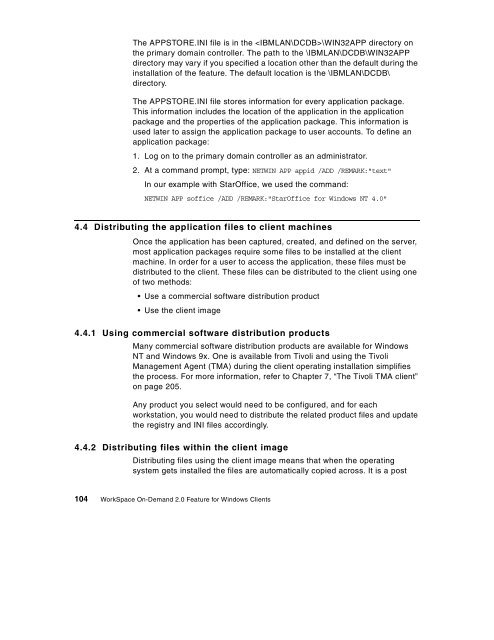WorkSpace On-Demand 2.0 Feature for Windows ... - IBM Redbooks
WorkSpace On-Demand 2.0 Feature for Windows ... - IBM Redbooks
WorkSpace On-Demand 2.0 Feature for Windows ... - IBM Redbooks
You also want an ePaper? Increase the reach of your titles
YUMPU automatically turns print PDFs into web optimized ePapers that Google loves.
The APPSTORE.INI file is in the \WIN32APP directory on<br />
the primary domain controller. The path to the \<strong>IBM</strong>LAN\DCDB\WIN32APP<br />
directory may vary if you specified a location other than the default during the<br />
installation of the feature. The default location is the \<strong>IBM</strong>LAN\DCDB\<br />
directory.<br />
The APPSTORE.INI file stores in<strong>for</strong>mation <strong>for</strong> every application package.<br />
This in<strong>for</strong>mation includes the location of the application in the application<br />
package and the properties of the application package. This in<strong>for</strong>mation is<br />
used later to assign the application package to user accounts. To define an<br />
application package:<br />
1. Log on to the primary domain controller as an administrator.<br />
2. At a command prompt, type: NETWIN APP appid /ADD /REMARK:"text"<br />
In our example with StarOffice, we used the command:<br />
NETWIN APP soffice /ADD /REMARK:"StarOffice <strong>for</strong> <strong>Windows</strong> NT 4.0"<br />
4.4 Distributing the application files to client machines<br />
<strong>On</strong>ce the application has been captured, created, and defined on the server,<br />
most application packages require some files to be installed at the client<br />
machine. In order <strong>for</strong> a user to access the application, these files must be<br />
distributed to the client. These files can be distributed to the client using one<br />
of two methods:<br />
Use a commercial software distribution product<br />
Use the client image<br />
4.4.1 Using commercial software distribution products<br />
Many commercial software distribution products are available <strong>for</strong> <strong>Windows</strong><br />
NT and <strong>Windows</strong> 9x. <strong>On</strong>e is available from Tivoli and using the Tivoli<br />
Management Agent (TMA) during the client operating installation simplifies<br />
the process. For more in<strong>for</strong>mation, refer to Chapter 7, “The Tivoli TMA client”<br />
on page 205.<br />
Any product you select would need to be configured, and <strong>for</strong> each<br />
workstation, you would need to distribute the related product files and update<br />
the registry and INI files accordingly.<br />
4.4.2 Distributing files within the client image<br />
Distributing files using the client image means that when the operating<br />
system gets installed the files are automatically copied across. It is a post<br />
104 <strong>WorkSpace</strong> <strong>On</strong>-<strong>Demand</strong> <strong>2.0</strong> <strong>Feature</strong> <strong>for</strong> <strong>Windows</strong> Clients