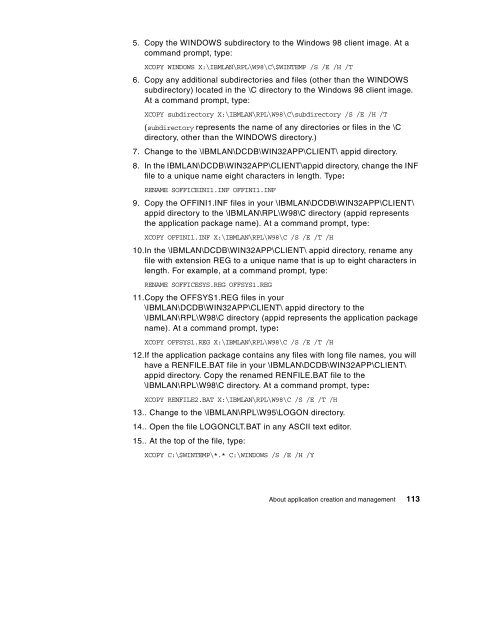WorkSpace On-Demand 2.0 Feature for Windows ... - IBM Redbooks
WorkSpace On-Demand 2.0 Feature for Windows ... - IBM Redbooks
WorkSpace On-Demand 2.0 Feature for Windows ... - IBM Redbooks
Create successful ePaper yourself
Turn your PDF publications into a flip-book with our unique Google optimized e-Paper software.
5. Copy the WINDOWS subdirectory to the <strong>Windows</strong> 98 client image. At a<br />
command prompt, type:<br />
XCOPY WINDOWS X:\<strong>IBM</strong>LAN\RPL\W98\C\$WINTEMP /S /E /H /T<br />
6. Copy any additional subdirectories and files (other than the WINDOWS<br />
subdirectory) located in the \C directory to the <strong>Windows</strong> 98 client image.<br />
At a command prompt, type:<br />
XCOPY subdirectory X:\<strong>IBM</strong>LAN\RPL\W98\C\subdirectory /S /E /H /T<br />
(subdirectory represents the name of any directories or files in the \C<br />
directory, other than the WINDOWS directory.)<br />
7. Change to the \<strong>IBM</strong>LAN\DCDB\WIN32APP\CLIENT\ appid directory.<br />
8. In the <strong>IBM</strong>LAN\DCDB\WIN32APP\CLIENT\appid directory, change the INF<br />
file to a unique name eight characters in length. Type:<br />
RENAME SOFFICEINI1.INF OFFINI1.INF<br />
9. Copy the OFFINI1.INF files in your \<strong>IBM</strong>LAN\DCDB\WIN32APP\CLIENT\<br />
appid directory to the \<strong>IBM</strong>LAN\RPL\W98\C directory (appid represents<br />
the application package name). At a command prompt, type:<br />
XCOPY OFFINI1.INF X:\<strong>IBM</strong>LAN\RPL\W98\C /S /E /T /H<br />
10.In the \<strong>IBM</strong>LAN\DCDB\WIN32APP\CLIENT\ appid directory, rename any<br />
file with extension REG to a unique name that is up to eight characters in<br />
length. For example, at a command prompt, type:<br />
RENAME SOFFICESYS.REG OFFSYS1.REG<br />
11.Copy the OFFSYS1.REG files in your<br />
\<strong>IBM</strong>LAN\DCDB\WIN32APP\CLIENT\ appid directory to the<br />
\<strong>IBM</strong>LAN\RPL\W98\C directory (appid represents the application package<br />
name). At a command prompt, type:<br />
XCOPY OFFSYS1.REG X:\<strong>IBM</strong>LAN\RPL\W98\C /S /E /T /H<br />
12.If the application package contains any files with long file names, you will<br />
have a RENFILE.BAT file in your \<strong>IBM</strong>LAN\DCDB\WIN32APP\CLIENT\<br />
appid directory. Copy the renamed RENFILE.BAT file to the<br />
\<strong>IBM</strong>LAN\RPL\W98\C directory. At a command prompt, type:<br />
XCOPY RENFILE2.BAT X:\<strong>IBM</strong>LAN\RPL\W98\C /S /E /T /H<br />
13.. Change to the \<strong>IBM</strong>LAN\RPL\W95\LOGON directory.<br />
14.. Open the file LOGONCLT.BAT in any ASCII text editor.<br />
15.. At the top of the file, type:<br />
XCOPY C:\$WINTEMP\*.* C:\WINDOWS /S /E /H /Y<br />
About application creation and management 113