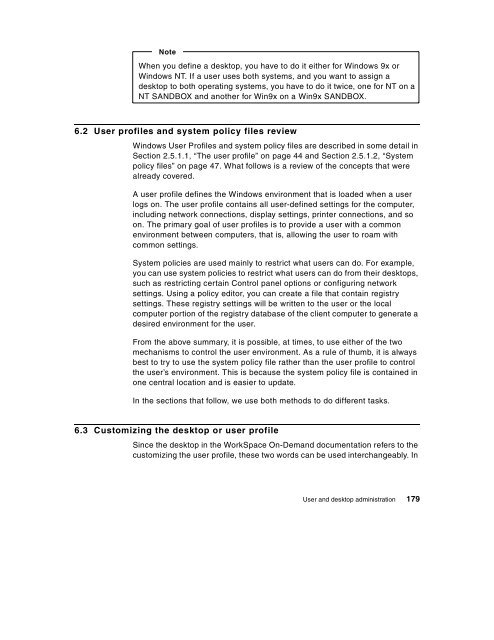WorkSpace On-Demand 2.0 Feature for Windows ... - IBM Redbooks
WorkSpace On-Demand 2.0 Feature for Windows ... - IBM Redbooks
WorkSpace On-Demand 2.0 Feature for Windows ... - IBM Redbooks
You also want an ePaper? Increase the reach of your titles
YUMPU automatically turns print PDFs into web optimized ePapers that Google loves.
Note<br />
When you define a desktop, you have to do it either <strong>for</strong> <strong>Windows</strong> 9x or<br />
<strong>Windows</strong> NT. If a user uses both systems, and you want to assign a<br />
desktop to both operating systems, you have to do it twice, one <strong>for</strong> NT on a<br />
NT SANDBOX and another <strong>for</strong> Win9x on a Win9x SANDBOX.<br />
6.2 User profiles and system policy files review<br />
<strong>Windows</strong> User Profiles and system policy files are described in some detail in<br />
Section 2.5.1.1, “The user profile” on page 44 and Section 2.5.1.2, “System<br />
policy files” on page 47. What follows is a review of the concepts that were<br />
already covered.<br />
A user profile defines the <strong>Windows</strong> environment that is loaded when a user<br />
logs on. The user profile contains all user-defined settings <strong>for</strong> the computer,<br />
including network connections, display settings, printer connections, and so<br />
on. The primary goal of user profiles is to provide a user with a common<br />
environment between computers, that is, allowing the user to roam with<br />
common settings.<br />
System policies are used mainly to restrict what users can do. For example,<br />
you can use system policies to restrict what users can do from their desktops,<br />
such as restricting certain Control panel options or configuring network<br />
settings. Using a policy editor, you can create a file that contain registry<br />
settings. These registry settings will be written to the user or the local<br />
computer portion of the registry database of the client computer to generate a<br />
desired environment <strong>for</strong> the user.<br />
From the above summary, it is possible, at times, to use either of the two<br />
mechanisms to control the user environment. As a rule of thumb, it is always<br />
best to try to use the system policy file rather than the user profile to control<br />
the user’s environment. This is because the system policy file is contained in<br />
one central location and is easier to update.<br />
In the sections that follow, we use both methods to do different tasks.<br />
6.3 Customizing the desktop or user profile<br />
Since the desktop in the <strong>WorkSpace</strong> <strong>On</strong>-<strong>Demand</strong> documentation refers to the<br />
customizing the user profile, these two words can be used interchangeably. In<br />
User and desktop administration 179