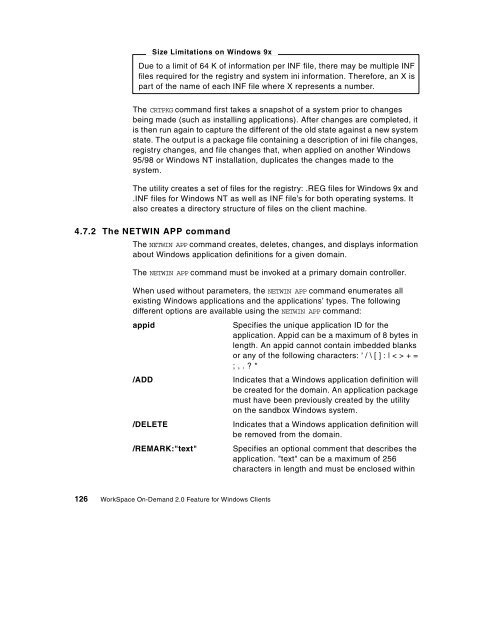WorkSpace On-Demand 2.0 Feature for Windows ... - IBM Redbooks
WorkSpace On-Demand 2.0 Feature for Windows ... - IBM Redbooks
WorkSpace On-Demand 2.0 Feature for Windows ... - IBM Redbooks
You also want an ePaper? Increase the reach of your titles
YUMPU automatically turns print PDFs into web optimized ePapers that Google loves.
Size Limitations on <strong>Windows</strong> 9x<br />
Due to a limit of 64 K of in<strong>for</strong>mation per INF file, there may be multiple INF<br />
files required <strong>for</strong> the registry and system ini in<strong>for</strong>mation. There<strong>for</strong>e, an X is<br />
part of the name of each INF file where X represents a number.<br />
The CRTPKG command first takes a snapshot of a system prior to changes<br />
being made (such as installing applications). After changes are completed, it<br />
is then run again to capture the different of the old state against a new system<br />
state. The output is a package file containing a description of ini file changes,<br />
registry changes, and file changes that, when applied on another <strong>Windows</strong><br />
95/98 or <strong>Windows</strong> NT installation, duplicates the changes made to the<br />
system.<br />
The utility creates a set of files <strong>for</strong> the registry: .REG files <strong>for</strong> <strong>Windows</strong> 9x and<br />
.INF files <strong>for</strong> <strong>Windows</strong> NT as well as INF file’s <strong>for</strong> both operating systems. It<br />
also creates a directory structure of files on the client machine.<br />
4.7.2 The NETWIN APP command<br />
The NETWIN APP command creates, deletes, changes, and displays in<strong>for</strong>mation<br />
about <strong>Windows</strong> application definitions <strong>for</strong> a given domain.<br />
The NETWIN APP command must be invoked at a primary domain controller.<br />
When used without parameters, the NETWIN APP command enumerates all<br />
existing <strong>Windows</strong> applications and the applications’ types. The following<br />
different options are available using the NETWIN APP command:<br />
appid Specifies the unique application ID <strong>for</strong> the<br />
application. Appid can be a maximum of 8 bytes in<br />
length. An appid cannot contain imbedded blanks<br />
or any of the following characters: ' / \ [ ] : | < > + =<br />
;,.?*<br />
/ADD Indicates that a <strong>Windows</strong> application definition will<br />
be created <strong>for</strong> the domain. An application package<br />
must have been previously created by the utility<br />
on the sandbox <strong>Windows</strong> system.<br />
/DELETE Indicates that a <strong>Windows</strong> application definition will<br />
be removed from the domain.<br />
/REMARK:"text" Specifies an optional comment that describes the<br />
application. "text" can be a maximum of 256<br />
characters in length and must be enclosed within<br />
126 <strong>WorkSpace</strong> <strong>On</strong>-<strong>Demand</strong> <strong>2.0</strong> <strong>Feature</strong> <strong>for</strong> <strong>Windows</strong> Clients