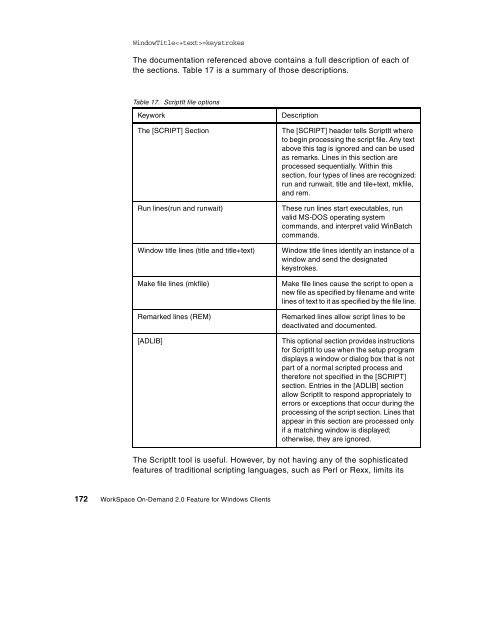WorkSpace On-Demand 2.0 Feature for Windows ... - IBM Redbooks
WorkSpace On-Demand 2.0 Feature for Windows ... - IBM Redbooks
WorkSpace On-Demand 2.0 Feature for Windows ... - IBM Redbooks
You also want an ePaper? Increase the reach of your titles
YUMPU automatically turns print PDFs into web optimized ePapers that Google loves.
WindowTitle=keystrokes<br />
The documentation referenced above contains a full description of each of<br />
the sections. Table 17 is a summary of those descriptions.<br />
Table 17. ScriptIt file options<br />
Keywork Description<br />
The [SCRIPT] Section The [SCRIPT] header tells ScriptIt where<br />
to begin processing the script file. Any text<br />
abovethistagisignoredandcanbeused<br />
as remarks. Lines in this section are<br />
processed sequentially. Within this<br />
section, four types of lines are recognized:<br />
run and runwait, title and tile+text, mkfile,<br />
and rem.<br />
Run lines(run and runwait) These run lines start executables, run<br />
valid MS-DOS operating system<br />
commands, and interpret valid WinBatch<br />
commands.<br />
Window title lines (title and title+text) Window title lines identify an instance of a<br />
window and send the designated<br />
keystrokes.<br />
Make file lines (mkfile) Make file lines cause the script to open a<br />
new file as specified by filename and write<br />
lines of text to it as specified by the file line.<br />
Remarked lines (REM) Remarked lines allow script lines to be<br />
deactivated and documented.<br />
[ADLIB] This optional section provides instructions<br />
<strong>for</strong> ScriptIt to use when the setup program<br />
displays a window or dialog box that is not<br />
part of a normal scripted process and<br />
there<strong>for</strong>e not specified in the [SCRIPT]<br />
section. Entries in the [ADLIB] section<br />
allow ScriptIt to respond appropriately to<br />
errors or exceptions that occur during the<br />
processing of the script section. Lines that<br />
appear in this section are processed only<br />
if a matching window is displayed;<br />
otherwise, they are ignored.<br />
The ScriptIt tool is useful. However, by not having any of the sophisticated<br />
features of traditional scripting languages, such as Perl or Rexx, limits its<br />
172 <strong>WorkSpace</strong> <strong>On</strong>-<strong>Demand</strong> <strong>2.0</strong> <strong>Feature</strong> <strong>for</strong> <strong>Windows</strong> Clients