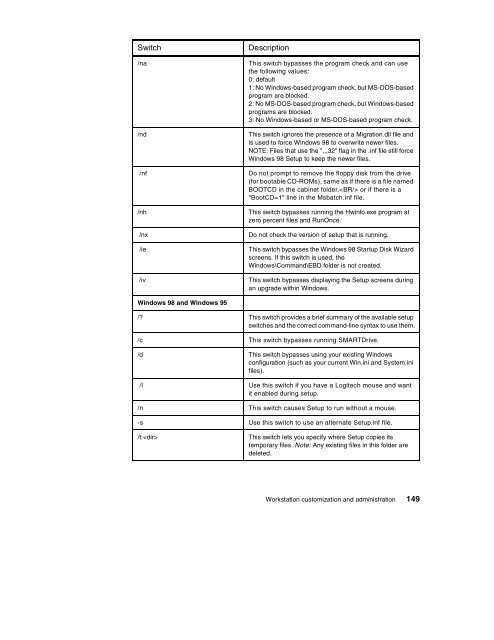WorkSpace On-Demand 2.0 Feature for Windows ... - IBM Redbooks
WorkSpace On-Demand 2.0 Feature for Windows ... - IBM Redbooks
WorkSpace On-Demand 2.0 Feature for Windows ... - IBM Redbooks
Create successful ePaper yourself
Turn your PDF publications into a flip-book with our unique Google optimized e-Paper software.
Switch Description<br />
/na This switch bypasses the program check and can use<br />
the following values:<br />
0: default<br />
1: No <strong>Windows</strong>-based program check, but MS-DOS-based<br />
program are blocked.<br />
2: No MS-DOS-based program check, but <strong>Windows</strong>-based<br />
programs are blocked.<br />
3: No <strong>Windows</strong>-based or MS-DOS-based program check.<br />
/nd This switch ignores the presence of a Migration.dll file and<br />
is used to <strong>for</strong>ce <strong>Windows</strong> 98 to overwrite newer files.<br />
NOTE: Files that use the ",,,32" flag in the .inf file still <strong>for</strong>ce<br />
<strong>Windows</strong> 98 Setup to keep the newer files.<br />
/nf Do not prompt to remove the floppy disk from the drive<br />
(<strong>for</strong> bootable CD-ROMs), same as if there is a file named<br />
BOOTCD in the cabinet folder. or if there is a<br />
"BootCD=1" line in the Msbatch.inf file.<br />
/nh This switch bypasses running the Hwinfo.exe program at<br />
zero percent files and Run<strong>On</strong>ce.<br />
/nx Do not check the version of setup that is running.<br />
/ie This switch bypasses the <strong>Windows</strong> 98 Startup Disk Wizard<br />
screens. If this switch is used, the<br />
<strong>Windows</strong>\Command\EBD folder is not created.<br />
/iv This switch bypasses displaying the Setup screens during<br />
an upgrade within <strong>Windows</strong>.<br />
<strong>Windows</strong> 98 and <strong>Windows</strong> 95<br />
/? This switch provides a brief summary of the available setup<br />
switches and the correct command-line syntax to use them.<br />
/c This switch bypasses running SMARTDrive.<br />
/d This switch bypasses using your existing <strong>Windows</strong><br />
configuration (such as your current Win.ini and System.ini<br />
files).<br />
/l Use this switch if you have a Logitech mouse and want<br />
it enabled during setup.<br />
/n This switch causes Setup to run without a mouse.<br />
-s Use this switch to use an alternate Setup.inf file.<br />
/t: This switch lets you specify where Setup copies its<br />
temporary files. Note: Any existing files in this folder are<br />
deleted.<br />
Workstation customization and administration 149