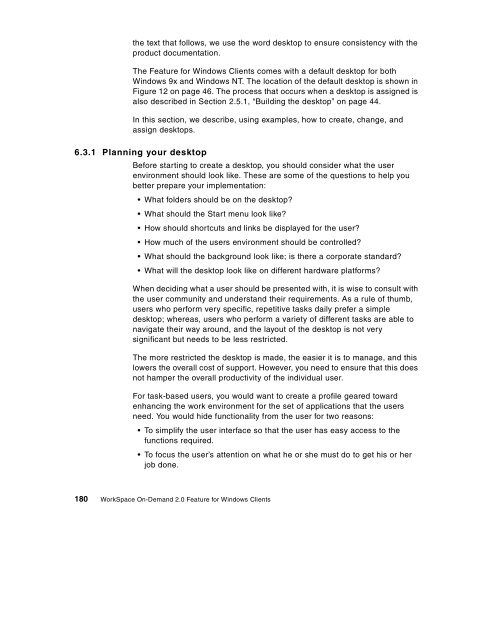WorkSpace On-Demand 2.0 Feature for Windows ... - IBM Redbooks
WorkSpace On-Demand 2.0 Feature for Windows ... - IBM Redbooks
WorkSpace On-Demand 2.0 Feature for Windows ... - IBM Redbooks
You also want an ePaper? Increase the reach of your titles
YUMPU automatically turns print PDFs into web optimized ePapers that Google loves.
the text that follows, we use the word desktop to ensure consistency with the<br />
product documentation.<br />
The <strong>Feature</strong> <strong>for</strong> <strong>Windows</strong> Clients comes with a default desktop <strong>for</strong> both<br />
<strong>Windows</strong> 9x and <strong>Windows</strong> NT. The location of the default desktop is shown in<br />
Figure 12 on page 46. The process that occurs when a desktop is assigned is<br />
also described in Section 2.5.1, “Building the desktop” on page 44.<br />
In this section, we describe, using examples, how to create, change, and<br />
assign desktops.<br />
6.3.1 Planning your desktop<br />
Be<strong>for</strong>e starting to create a desktop, you should consider what the user<br />
environment should look like. These are some of the questions to help you<br />
better prepare your implementation:<br />
What folders should be on the desktop?<br />
What should the Start menu look like?<br />
How should shortcuts and links be displayed <strong>for</strong> the user?<br />
How much of the users environment should be controlled?<br />
What should the background look like; is there a corporate standard?<br />
What will the desktop look like on different hardware plat<strong>for</strong>ms?<br />
When deciding what a user should be presented with, it is wise to consult with<br />
the user community and understand their requirements. As a rule of thumb,<br />
users who per<strong>for</strong>m very specific, repetitive tasks daily prefer a simple<br />
desktop; whereas, users who per<strong>for</strong>m a variety of different tasks are able to<br />
navigate their way around, and the layout of the desktop is not very<br />
significant but needs to be less restricted.<br />
The more restricted the desktop is made, the easier it is to manage, and this<br />
lowers the overall cost of support. However, you need to ensure that this does<br />
not hamper the overall productivity of the individual user.<br />
For task-based users, you would want to create a profile geared toward<br />
enhancing the work environment <strong>for</strong> the set of applications that the users<br />
need. You would hide functionality from the user <strong>for</strong> two reasons:<br />
To simplify the user interface so that the user has easy access to the<br />
functions required.<br />
To focus the user’s attention on what he or she must do to get his or her<br />
job done.<br />
180 <strong>WorkSpace</strong> <strong>On</strong>-<strong>Demand</strong> <strong>2.0</strong> <strong>Feature</strong> <strong>for</strong> <strong>Windows</strong> Clients