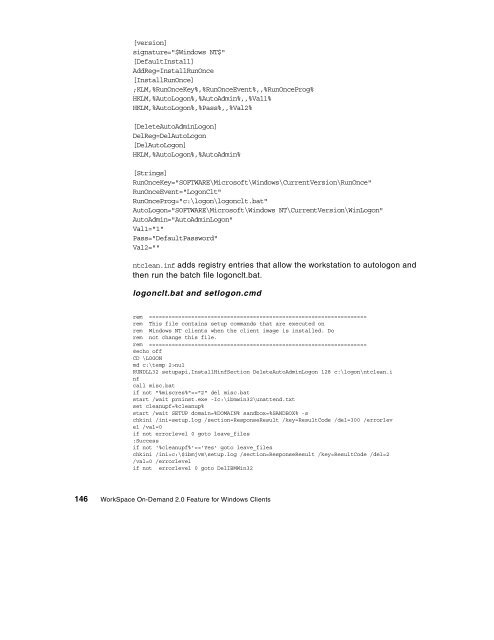WorkSpace On-Demand 2.0 Feature for Windows ... - IBM Redbooks
WorkSpace On-Demand 2.0 Feature for Windows ... - IBM Redbooks
WorkSpace On-Demand 2.0 Feature for Windows ... - IBM Redbooks
You also want an ePaper? Increase the reach of your titles
YUMPU automatically turns print PDFs into web optimized ePapers that Google loves.
[version]<br />
signature="$<strong>Windows</strong> NT$"<br />
[DefaultInstall]<br />
AddReg=InstallRun<strong>On</strong>ce<br />
[InstallRun<strong>On</strong>ce]<br />
;KLM,%Run<strong>On</strong>ceKey%,%Run<strong>On</strong>ceEvent%,,%Run<strong>On</strong>ceProg%<br />
HKLM,%AutoLogon%,%AutoAdmin%,,%Val1%<br />
HKLM,%AutoLogon%,%Pass%,,%Val2%<br />
[DeleteAutoAdminLogon]<br />
DelReg=DelAutoLogon<br />
[DelAutoLogon]<br />
HKLM,%AutoLogon%,%AutoAdmin%<br />
[Strings]<br />
Run<strong>On</strong>ceKey="SOFTWARE\Microsoft\<strong>Windows</strong>\CurrentVersion\Run<strong>On</strong>ce"<br />
Run<strong>On</strong>ceEvent="LogonClt"<br />
Run<strong>On</strong>ceProg="c:\logon\logonclt.bat"<br />
AutoLogon="SOFTWARE\Microsoft\<strong>Windows</strong> NT\CurrentVersion\WinLogon"<br />
AutoAdmin="AutoAdminLogon"<br />
Val1="1"<br />
Pass="DefaultPassword"<br />
Val2=""<br />
ntclean.inf adds registry entries that allow the workstation to autologon and<br />
then run the batch file logonclt.bat.<br />
logonclt.bat and setlogon.cmd<br />
rem ===================================================================<br />
rem This file contains setup commands that are executed on<br />
rem <strong>Windows</strong> NT clients when the client image is installed. Do<br />
rem not change this file.<br />
rem ===================================================================<br />
@echo off<br />
CD \LOGON<br />
md c:\temp 2>nul<br />
RUNDLL32 setupapi,InstallHinfSection DeleteAutoAdminLogon 128 c:\logon\ntclean.i<br />
nf<br />
call misc.bat<br />
if not "%miscres%"=="2" del misc.bat<br />
start /wait prninst.exe -Ic:\ibmwin32\unattend.txt<br />
set cleanupf=%cleanup%<br />
start /wait SETUP domain=%DOMAIN% sandbox=%SANDBOX% -s<br />
chkini /ini=setup.log /section=ResponseResult /key=ResultCode /del=300 /errorlev<br />
el /val=0<br />
if not errorlevel 0 goto leave_files<br />
:Success<br />
if not '%cleanupf%'=='Yes' goto leave_files<br />
chkini /ini=c:\$ibmjvm\setup.log /section=ResponseResult /key=ResultCode /del=2<br />
/val=0 /errorlevel<br />
if not errorlevel 0 goto Del<strong>IBM</strong>Win32<br />
146 <strong>WorkSpace</strong> <strong>On</strong>-<strong>Demand</strong> <strong>2.0</strong> <strong>Feature</strong> <strong>for</strong> <strong>Windows</strong> Clients