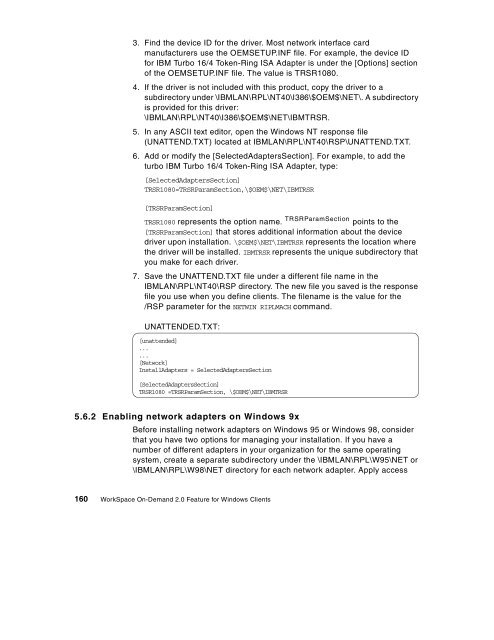WorkSpace On-Demand 2.0 Feature for Windows ... - IBM Redbooks
WorkSpace On-Demand 2.0 Feature for Windows ... - IBM Redbooks
WorkSpace On-Demand 2.0 Feature for Windows ... - IBM Redbooks
Create successful ePaper yourself
Turn your PDF publications into a flip-book with our unique Google optimized e-Paper software.
3. Find the device ID <strong>for</strong> the driver. Most network interface card<br />
manufacturers use the OEMSETUP.INF file. For example, the device ID<br />
<strong>for</strong> <strong>IBM</strong> Turbo 16/4 Token-Ring ISA Adapter is under the [Options] section<br />
of the OEMSETUP.INF file. The value is TRSR1080.<br />
4. If the driver is not included with this product, copy the driver to a<br />
subdirectory under \<strong>IBM</strong>LAN\RPL\NT40\I386\$OEM$\NET\. A subdirectory<br />
is provided <strong>for</strong> this driver:<br />
\<strong>IBM</strong>LAN\RPL\NT40\I386\$OEM$\NET\<strong>IBM</strong>TRSR.<br />
5. In any ASCII text editor, open the <strong>Windows</strong> NT response file<br />
(UNATTEND.TXT) located at <strong>IBM</strong>LAN\RPL\NT40\RSP\UNATTEND.TXT.<br />
6. Add or modify the [SelectedAdaptersSection]. For example, to add the<br />
turbo <strong>IBM</strong> Turbo 16/4 Token-Ring ISA Adapter, type:<br />
[SelectedAdaptersSection]<br />
TRSR1080=TRSRParamSection,\$OEM$\NET\<strong>IBM</strong>TRSR<br />
[TRSRParamSection]<br />
TRSR1080 represents the option name. TRSRParamSection points to the<br />
[TRSRParamSection] that stores additional in<strong>for</strong>mation about the device<br />
driver upon installation. \$OEM$\NET\<strong>IBM</strong>TRSR represents the location where<br />
the driver will be installed. <strong>IBM</strong>TRSR represents the unique subdirectory that<br />
you make <strong>for</strong> each driver.<br />
7. Save the UNATTEND.TXT file under a different file name in the<br />
<strong>IBM</strong>LAN\RPL\NT40\RSP directory. The new file you saved is the response<br />
file you use when you define clients. The filename is the value <strong>for</strong> the<br />
/RSP parameter <strong>for</strong> the NETWIN RIPLMACH command.<br />
UNATTENDED.TXT:<br />
[unattended]<br />
...<br />
...<br />
[Network]<br />
InstallAdapters = SelectedAdaptersSection<br />
[SelectedAdaptersSection]<br />
TRSR1080 =TRSRParamSection, \$OEM$\NET\<strong>IBM</strong>TRSR<br />
5.6.2 Enabling network adapters on <strong>Windows</strong> 9x<br />
Be<strong>for</strong>e installing network adapters on <strong>Windows</strong> 95 or <strong>Windows</strong> 98, consider<br />
that you have two options <strong>for</strong> managing your installation. If you have a<br />
number of different adapters in your organization <strong>for</strong> the same operating<br />
system, create a separate subdirectory under the \<strong>IBM</strong>LAN\RPL\W95\NET or<br />
\<strong>IBM</strong>LAN\RPL\W98\NET directory <strong>for</strong> each network adapter. Apply access<br />
160 <strong>WorkSpace</strong> <strong>On</strong>-<strong>Demand</strong> <strong>2.0</strong> <strong>Feature</strong> <strong>for</strong> <strong>Windows</strong> Clients