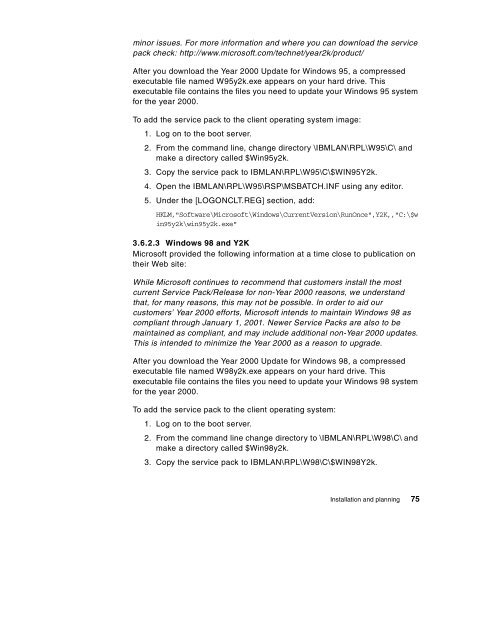WorkSpace On-Demand 2.0 Feature for Windows ... - IBM Redbooks
WorkSpace On-Demand 2.0 Feature for Windows ... - IBM Redbooks
WorkSpace On-Demand 2.0 Feature for Windows ... - IBM Redbooks
You also want an ePaper? Increase the reach of your titles
YUMPU automatically turns print PDFs into web optimized ePapers that Google loves.
minor issues. For more in<strong>for</strong>mation and where you can download the service<br />
pack check: http://www.microsoft.com/technet/year2k/product/<br />
After you download the Year 2000 Update <strong>for</strong> <strong>Windows</strong> 95, a compressed<br />
executable file named W95y2k.exe appears on your hard drive. This<br />
executable file contains the files you need to update your <strong>Windows</strong> 95 system<br />
<strong>for</strong> the year 2000.<br />
To add the service pack to the client operating system image:<br />
1. Log on to the boot server.<br />
2. From the command line, change directory \<strong>IBM</strong>LAN\RPL\W95\C\ and<br />
make a directory called $Win95y2k.<br />
3. Copy the service pack to <strong>IBM</strong>LAN\RPL\W95\C\$WIN95Y2k.<br />
4. Open the <strong>IBM</strong>LAN\RPL\W95\RSP\MSBATCH.INF using any editor.<br />
5. Under the [LOGONCLT.REG] section, add:<br />
HKLM,"Software\Microsoft\<strong>Windows</strong>\CurrentVersion\Run<strong>On</strong>ce",Y2K,,"C:\$w<br />
in95y2k\win95y2k.exe"<br />
3.6.2.3 <strong>Windows</strong> 98 and Y2K<br />
Microsoft provided the following in<strong>for</strong>mation at a time close to publication on<br />
their Web site:<br />
While Microsoft continues to recommend that customers install the most<br />
current Service Pack/Release <strong>for</strong> non-Year 2000 reasons, we understand<br />
that, <strong>for</strong> many reasons, this may not be possible. In order to aid our<br />
customers’ Year 2000 ef<strong>for</strong>ts, Microsoft intends to maintain <strong>Windows</strong> 98 as<br />
compliant through January 1, 2001. Newer Service Packs are also to be<br />
maintained as compliant, and may include additional non-Year 2000 updates.<br />
This is intended to minimize the Year 2000 as a reason to upgrade.<br />
After you download the Year 2000 Update <strong>for</strong> <strong>Windows</strong> 98, a compressed<br />
executable file named W98y2k.exe appears on your hard drive. This<br />
executable file contains the files you need to update your <strong>Windows</strong> 98 system<br />
<strong>for</strong> the year 2000.<br />
To add the service pack to the client operating system:<br />
1. Log on to the boot server.<br />
2. From the command line change directory to \<strong>IBM</strong>LAN\RPL\W98\C\ and<br />
make a directory called $Win98y2k.<br />
3. Copy the service pack to <strong>IBM</strong>LAN\RPL\W98\C\$WIN98Y2k.<br />
Installation and planning 75