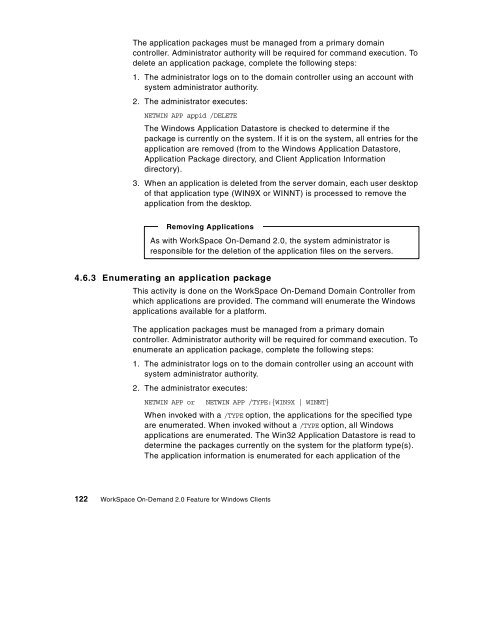WorkSpace On-Demand 2.0 Feature for Windows ... - IBM Redbooks
WorkSpace On-Demand 2.0 Feature for Windows ... - IBM Redbooks
WorkSpace On-Demand 2.0 Feature for Windows ... - IBM Redbooks
You also want an ePaper? Increase the reach of your titles
YUMPU automatically turns print PDFs into web optimized ePapers that Google loves.
The application packages must be managed from a primary domain<br />
controller. Administrator authority will be required <strong>for</strong> command execution. To<br />
delete an application package, complete the following steps:<br />
1. The administrator logs on to the domain controller using an account with<br />
system administrator authority.<br />
2. The administrator executes:<br />
NETWIN APP appid /DELETE<br />
The <strong>Windows</strong> Application Datastore is checked to determine if the<br />
package is currently on the system. If it is on the system, all entries <strong>for</strong> the<br />
application are removed (from to the <strong>Windows</strong> Application Datastore,<br />
Application Package directory, and Client Application In<strong>for</strong>mation<br />
directory).<br />
3. When an application is deleted from the server domain, each user desktop<br />
of that application type (WIN9X or WINNT) is processed to remove the<br />
application from the desktop.<br />
Removing Applications<br />
As with <strong>WorkSpace</strong> <strong>On</strong>-<strong>Demand</strong> <strong>2.0</strong>, the system administrator is<br />
responsible <strong>for</strong> the deletion of the application files on the servers.<br />
4.6.3 Enumerating an application package<br />
This activity is done on the <strong>WorkSpace</strong> <strong>On</strong>-<strong>Demand</strong> Domain Controller from<br />
which applications are provided. The command will enumerate the <strong>Windows</strong><br />
applications available <strong>for</strong> a plat<strong>for</strong>m.<br />
The application packages must be managed from a primary domain<br />
controller. Administrator authority will be required <strong>for</strong> command execution. To<br />
enumerate an application package, complete the following steps:<br />
1. The administrator logs on to the domain controller using an account with<br />
system administrator authority.<br />
2. The administrator executes:<br />
NETWIN APP or NETWIN APP /TYPE:{WIN9X | WINNT}<br />
When invoked with a /TYPE option, the applications <strong>for</strong> the specified type<br />
are enumerated. When invoked without a /TYPE option, all <strong>Windows</strong><br />
applications are enumerated. The Win32 Application Datastore is read to<br />
determine the packages currently on the system <strong>for</strong> the plat<strong>for</strong>m type(s).<br />
The application in<strong>for</strong>mation is enumerated <strong>for</strong> each application of the<br />
122 <strong>WorkSpace</strong> <strong>On</strong>-<strong>Demand</strong> <strong>2.0</strong> <strong>Feature</strong> <strong>for</strong> <strong>Windows</strong> Clients