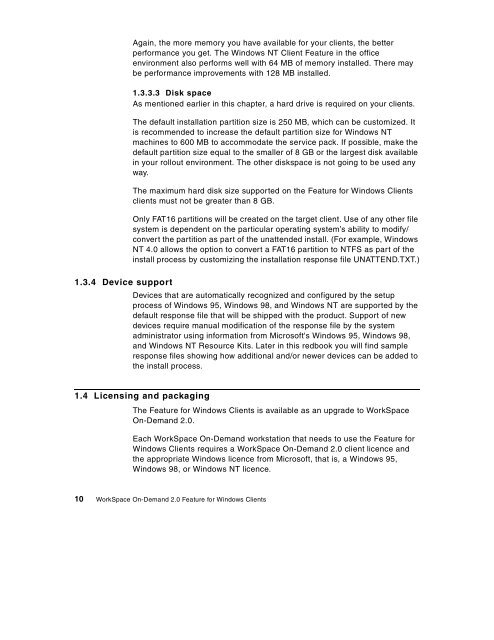WorkSpace On-Demand 2.0 Feature for Windows ... - IBM Redbooks
WorkSpace On-Demand 2.0 Feature for Windows ... - IBM Redbooks
WorkSpace On-Demand 2.0 Feature for Windows ... - IBM Redbooks
You also want an ePaper? Increase the reach of your titles
YUMPU automatically turns print PDFs into web optimized ePapers that Google loves.
Again, the more memory you have available <strong>for</strong> your clients, the better<br />
per<strong>for</strong>mance you get. The <strong>Windows</strong> NT Client <strong>Feature</strong> in the office<br />
environment also per<strong>for</strong>ms well with 64 MB of memory installed. There may<br />
be per<strong>for</strong>mance improvements with 128 MB installed.<br />
1.3.3.3 Disk space<br />
As mentioned earlier in this chapter, a hard drive is required on your clients.<br />
The default installation partition size is 250 MB, which can be customized. It<br />
is recommended to increase the default partition size <strong>for</strong> <strong>Windows</strong> NT<br />
machines to 600 MB to accommodate the service pack. If possible, make the<br />
default partition size equal to the smaller of 8 GB or the largest disk available<br />
in your rollout environment. The other diskspace is not going to be used any<br />
way.<br />
The maximum hard disk size supported on the <strong>Feature</strong> <strong>for</strong> <strong>Windows</strong> Clients<br />
clients must not be greater than 8 GB.<br />
<strong>On</strong>ly FAT16 partitions will be created on the target client. Use of any other file<br />
system is dependent on the particular operating system’s ability to modify/<br />
convert the partition as part of the unattended install. (For example, <strong>Windows</strong><br />
NT 4.0 allows the option to convert a FAT16 partition to NTFS as part of the<br />
install process by customizing the installation response file UNATTEND.TXT.)<br />
1.3.4 Device support<br />
Devices that are automatically recognized and configured by the setup<br />
process of <strong>Windows</strong> 95, <strong>Windows</strong> 98, and <strong>Windows</strong> NT are supported by the<br />
default response file that will be shipped with the product. Support of new<br />
devices require manual modification of the response file by the system<br />
administrator using in<strong>for</strong>mation from Microsoft's <strong>Windows</strong> 95, <strong>Windows</strong> 98,<br />
and <strong>Windows</strong> NT Resource Kits. Later in this redbook you will find sample<br />
response files showing how additional and/or newer devices can be added to<br />
the install process.<br />
1.4 Licensing and packaging<br />
The <strong>Feature</strong> <strong>for</strong> <strong>Windows</strong> Clients is available as an upgrade to <strong>WorkSpace</strong><br />
<strong>On</strong>-<strong>Demand</strong> <strong>2.0</strong>.<br />
Each <strong>WorkSpace</strong> <strong>On</strong>-<strong>Demand</strong> workstation that needs to use the <strong>Feature</strong> <strong>for</strong><br />
<strong>Windows</strong> Clients requires a <strong>WorkSpace</strong> <strong>On</strong>-<strong>Demand</strong> <strong>2.0</strong> client licence and<br />
the appropriate <strong>Windows</strong> licence from Microsoft, that is, a <strong>Windows</strong> 95,<br />
<strong>Windows</strong> 98, or <strong>Windows</strong> NT licence.<br />
10 <strong>WorkSpace</strong> <strong>On</strong>-<strong>Demand</strong> <strong>2.0</strong> <strong>Feature</strong> <strong>for</strong> <strong>Windows</strong> Clients