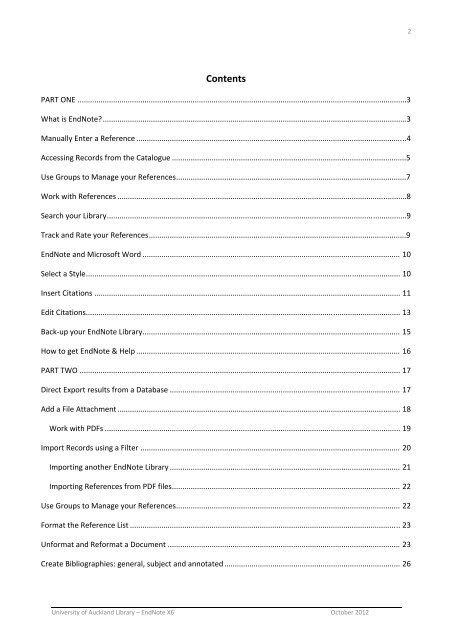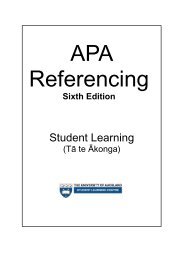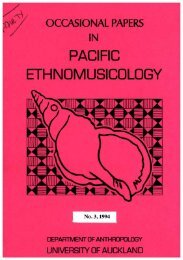EndNote X6 (Word 2010) - The University of Auckland Library
EndNote X6 (Word 2010) - The University of Auckland Library
EndNote X6 (Word 2010) - The University of Auckland Library
Create successful ePaper yourself
Turn your PDF publications into a flip-book with our unique Google optimized e-Paper software.
2<br />
Contents<br />
PART ONE .............................................................................................................................................................3<br />
What is <strong>EndNote</strong> .................................................................................................................................................3<br />
Manually Enter a Reference .................................................................................................................................4<br />
Accessing Records from the Catalogue ................................................................................................................5<br />
Use Groups to Manage your References ..............................................................................................................7<br />
Work with References ..........................................................................................................................................8<br />
Search your <strong>Library</strong> ...............................................................................................................................................9<br />
Track and Rate your References ...........................................................................................................................9<br />
<strong>EndNote</strong> and Micros<strong>of</strong>t <strong>Word</strong> ........................................................................................................................... 10<br />
Select a Style ...................................................................................................................................................... 10<br />
Insert Citations .................................................................................................................................................. 11<br />
Edit Citations...................................................................................................................................................... 13<br />
Back‐up your <strong>EndNote</strong> <strong>Library</strong> ........................................................................................................................... 15<br />
How to get <strong>EndNote</strong> & Help .............................................................................................................................. 16<br />
PART TWO ......................................................................................................................................................... 17<br />
Direct Export results from a Database .............................................................................................................. 17<br />
Add a File Attachment ....................................................................................................................................... 18<br />
Work with PDFs ............................................................................................................................................. 19<br />
Import Records using a Filter ............................................................................................................................ 20<br />
Importing another <strong>EndNote</strong> <strong>Library</strong> .............................................................................................................. 21<br />
Importing References from PDF files ............................................................................................................. 22<br />
Use Groups to Manage your References ........................................................................................................... 22<br />
Format the Reference List ................................................................................................................................. 23<br />
Unformat and Reformat a Document ............................................................................................................... 23<br />
Create Bibliographies: general, subject and annotated .................................................................................... 26<br />
<strong>University</strong> <strong>of</strong> <strong>Auckland</strong> <strong>Library</strong> – <strong>EndNote</strong> <strong>X6</strong> October 2012