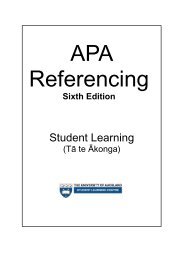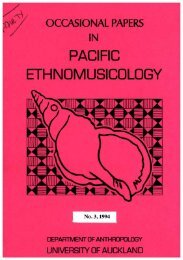EndNote X6 (Word 2010) - The University of Auckland Library
EndNote X6 (Word 2010) - The University of Auckland Library
EndNote X6 (Word 2010) - The University of Auckland Library
Create successful ePaper yourself
Turn your PDF publications into a flip-book with our unique Google optimized e-Paper software.
7<br />
Use Groups to Manage your References<br />
Groups are displayed in the left column <strong>of</strong> your library. <strong>The</strong> groups: All References, Unfiled and Trash will<br />
always show. Some groups will appear only when you have used certain <strong>EndNote</strong> functions, e.g. Search<br />
Results, Copied References.<br />
You can also create up to 500 <strong>of</strong> your own custom groups to help manage your references. Custom Groups<br />
are like folders. References are only included in a group if you add them.<br />
Creating a Group<br />
1. From the Groups menu select Create Group<br />
2. A box will appear under the My Groups heading. Type your group name in here e.g. egyptian tombs<br />
Adding References to a Group<br />
1. In All References select the reference(s) you want included in the new group.<br />
2. From the Groups menu select Add References To >> egyptian tombs<br />
Removing References from a Group<br />
1. In a group select the reference(s) to be removed<br />
2. From the Groups menu select Remove References From Group<br />
Deleting a Group<br />
1. Click on the group name in the left column to display the group you want to delete<br />
2. From the Groups menu select Delete Group.<br />
You can add a single reference to more than one group. Adding a reference to a group does not remove it<br />
from your main library (All References). This means you can remove a reference from a group but it will still<br />
be included in your main library (All References). If you delete a reference from your library (All References),<br />
it will be removed from all groups and permanently deleted.<br />
<strong>University</strong> <strong>of</strong> <strong>Auckland</strong> <strong>Library</strong> – <strong>EndNote</strong> <strong>X6</strong> October 2012