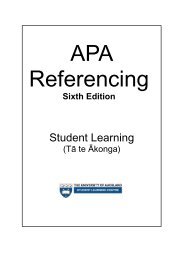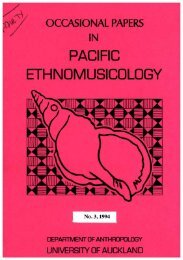EndNote X6 (Word 2010) - The University of Auckland Library
EndNote X6 (Word 2010) - The University of Auckland Library
EndNote X6 (Word 2010) - The University of Auckland Library
You also want an ePaper? Increase the reach of your titles
YUMPU automatically turns print PDFs into web optimized ePapers that Google loves.
3<br />
PART ONE<br />
What is <strong>EndNote</strong><br />
<strong>EndNote</strong> is a specialised database program for storing and managing bibliographic references. It allows you<br />
to copy references from <strong>Library</strong> catalogues and bibliographic databases. You can add your own notes,<br />
rankings, subject headings, and useful quotations to the references. <strong>The</strong> references can be sorted and<br />
searched, and incorporated automatically into papers for publication. <strong>EndNote</strong> makes writing academic<br />
papers easier, not only by saving you time, but also by ensuring your references are cited consistently.<br />
<strong>EndNote</strong> <strong>Library</strong><br />
<strong>EndNote</strong> Terminology<br />
An <strong>EndNote</strong> file is called a library. It is a database containing a separate record for each reference.<br />
Each record is made up <strong>of</strong> several fields containing specific pieces <strong>of</strong> information.<br />
To create a new library:<br />
1. Open the <strong>EndNote</strong> programme from the menu:<br />
Start >> Programs >> <strong>EndNote</strong> >> <strong>EndNote</strong> Program (if you get a screen pop‐up asking you to create<br />
an <strong>EndNote</strong> Web account – click cancel)<br />
2. Click the image next to the option Create a new <strong>EndNote</strong> library. <strong>EndNote</strong> will present a dialog box<br />
to name and save the file.<br />
3. Enter a name for your new library in the File name area.<br />
4. Click Save. In this tutorial your library should be saved to the Desktop.<br />
5. <strong>The</strong> new file is an empty <strong>EndNote</strong> library, showing “0 out <strong>of</strong> 0 references.”<br />
<strong>University</strong> <strong>of</strong> <strong>Auckland</strong> <strong>Library</strong> – <strong>EndNote</strong> <strong>X6</strong> October 2012