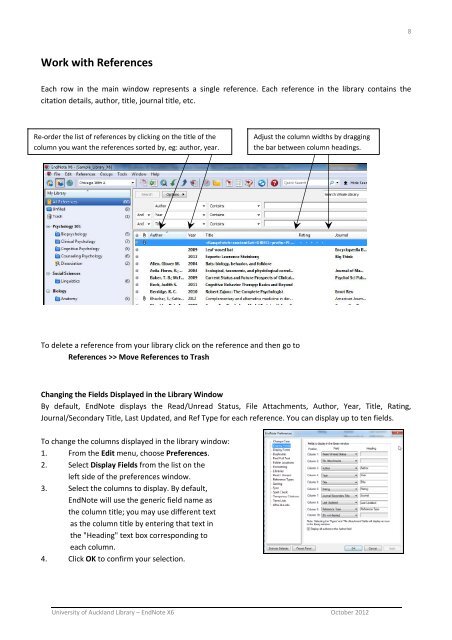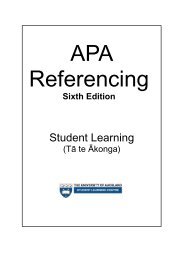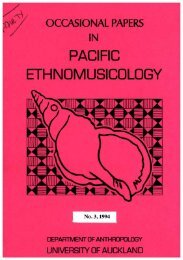EndNote X6 (Word 2010) - The University of Auckland Library
EndNote X6 (Word 2010) - The University of Auckland Library
EndNote X6 (Word 2010) - The University of Auckland Library
Create successful ePaper yourself
Turn your PDF publications into a flip-book with our unique Google optimized e-Paper software.
8<br />
Work with References<br />
Each row in the main window represents a single reference. Each reference in the library contains the<br />
citation details, author, title, journal title, etc.<br />
Re‐order the list <strong>of</strong> references by clicking on the title <strong>of</strong> the<br />
column you want the references sorted by, eg: author, year.<br />
Adjust the column widths by dragging<br />
the bar between column headings.<br />
To delete a reference from your library click on the reference and then go to<br />
References >> Move References to Trash<br />
Changing the Fields Displayed in the <strong>Library</strong> Window<br />
By default, <strong>EndNote</strong> displays the Read/Unread Status, File Attachments, Author, Year, Title, Rating,<br />
Journal/Secondary Title, Last Updated, and Ref Type for each reference. You can display up to ten fields.<br />
To change the columns displayed in the library window:<br />
1. From the Edit menu, choose Preferences.<br />
2. Select Display Fields from the list on the<br />
left side <strong>of</strong> the preferences window.<br />
3. Select the columns to display. By default,<br />
<strong>EndNote</strong> will use the generic field name as<br />
the column title; you may use different text<br />
as the column title by entering that text in<br />
the "Heading" text box corresponding to<br />
each column.<br />
4. Click OK to confirm your selection.<br />
<strong>University</strong> <strong>of</strong> <strong>Auckland</strong> <strong>Library</strong> – <strong>EndNote</strong> <strong>X6</strong> October 2012