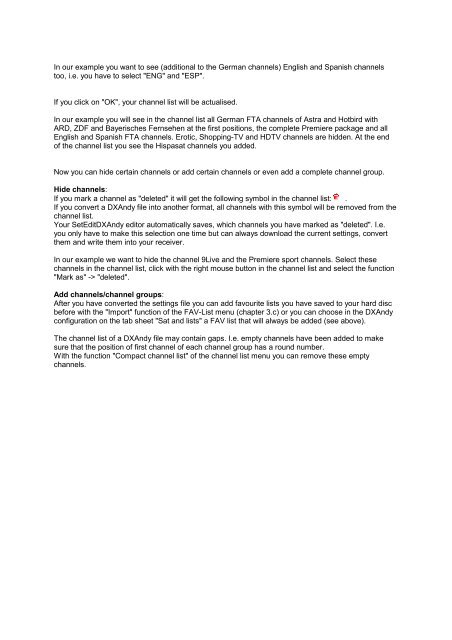SetEditFDU-HD for FDU-receiver and compatible Contents:
SetEditFDU-HD for FDU-receiver and compatible Contents:
SetEditFDU-HD for FDU-receiver and compatible Contents:
Create successful ePaper yourself
Turn your PDF publications into a flip-book with our unique Google optimized e-Paper software.
In our example you want to see (additional to the German channels) English <strong>and</strong> Spanish channels<br />
too, i.e. you have to select "ENG" <strong>and</strong> "ESP".<br />
If you click on "OK", your channel list will be actualised.<br />
In our example you will see in the channel list all German FTA channels of Astra <strong>and</strong> Hotbird with<br />
ARD, ZDF <strong>and</strong> Bayerisches Fernsehen at the first positions, the complete Premiere package <strong>and</strong> all<br />
English <strong>and</strong> Spanish FTA channels. Erotic, Shopping-TV <strong>and</strong> <strong>HD</strong>TV channels are hidden. At the end<br />
of the channel list you see the Hispasat channels you added.<br />
Now you can hide certain channels or add certain channels or even add a complete channel group.<br />
Hide channels:<br />
If you mark a channel as "deleted" it will get the following symbol in the channel list: .<br />
If you convert a DXAndy file into another <strong>for</strong>mat, all channels with this symbol will be removed from the<br />
channel list.<br />
Your SetEditDXAndy editor automatically saves, which channels you have marked as "deleted". I.e.<br />
you only have to make this selection one time but can always download the current settings, convert<br />
them <strong>and</strong> write them into your <strong>receiver</strong>.<br />
In our example we want to hide the channel 9Live <strong>and</strong> the Premiere sport channels. Select these<br />
channels in the channel list, click with the right mouse button in the channel list <strong>and</strong> select the function<br />
"Mark as" -> "deleted".<br />
Add channels/channel groups:<br />
After you have converted the settings file you can add favourite lists you have saved to your hard disc<br />
be<strong>for</strong>e with the "Import" function of the FAV-List menu (chapter 3.c) or you can choose in the DXAndy<br />
configuration on the tab sheet "Sat <strong>and</strong> lists" a FAV list that will always be added (see above).<br />
The channel list of a DXAndy file may contain gaps. I.e. empty channels have been added to make<br />
sure that the position of first channel of each channel group has a round number.<br />
With the function "Compact channel list" of the channel list menu you can remove these empty<br />
channels.