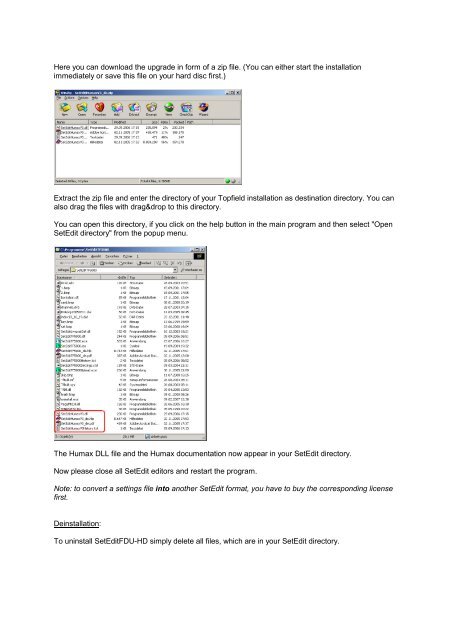SetEditFDU-HD for FDU-receiver and compatible Contents:
SetEditFDU-HD for FDU-receiver and compatible Contents:
SetEditFDU-HD for FDU-receiver and compatible Contents:
You also want an ePaper? Increase the reach of your titles
YUMPU automatically turns print PDFs into web optimized ePapers that Google loves.
Here you can download the upgrade in <strong>for</strong>m of a zip file. (You can either start the installation<br />
immediately or save this file on your hard disc first.)<br />
Extract the zip file <strong>and</strong> enter the directory of your Topfield installation as destination directory. You can<br />
also drag the files with drag&drop to this directory.<br />
You can open this directory, if you click on the help button in the main program <strong>and</strong> then select "Open<br />
SetEdit directory" from the popup menu.<br />
The Humax DLL file <strong>and</strong> the Humax documentation now appear in your SetEdit directory.<br />
Now please close all SetEdit editors <strong>and</strong> restart the program.<br />
Note: to convert a settings file into another SetEdit <strong>for</strong>mat, you have to buy the corresponding license<br />
first.<br />
Deinstallation:<br />
To uninstall <strong>SetEdit<strong>FDU</strong></strong>-<strong>HD</strong> simply delete all files, which are in your SetEdit directory.