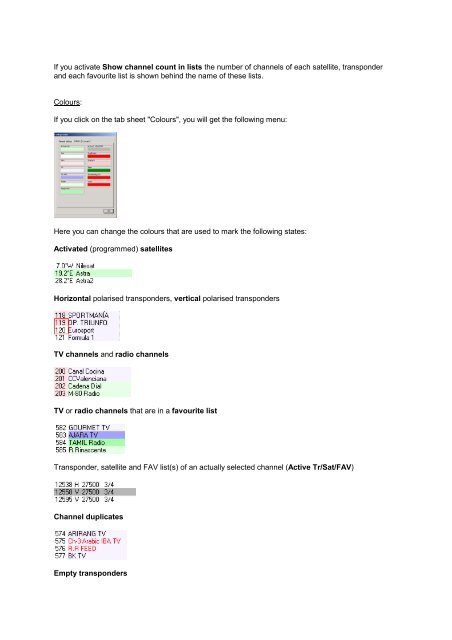SetEditFDU-HD for FDU-receiver and compatible Contents:
SetEditFDU-HD for FDU-receiver and compatible Contents:
SetEditFDU-HD for FDU-receiver and compatible Contents:
You also want an ePaper? Increase the reach of your titles
YUMPU automatically turns print PDFs into web optimized ePapers that Google loves.
If you activate Show channel count in lists the number of channels of each satellite, transponder<br />
<strong>and</strong> each favourite list is shown behind the name of these lists.<br />
Colours:<br />
If you click on the tab sheet "Colours", you will get the following menu:<br />
Here you can change the colours that are used to mark the following states:<br />
Activated (programmed) satellites<br />
Horizontal polarised transponders, vertical polarised transponders<br />
TV channels <strong>and</strong> radio channels<br />
TV or radio channels that are in a favourite list<br />
Transponder, satellite <strong>and</strong> FAV list(s) of an actually selected channel (Active Tr/Sat/FAV)<br />
Channel duplicates<br />
Empty transponders