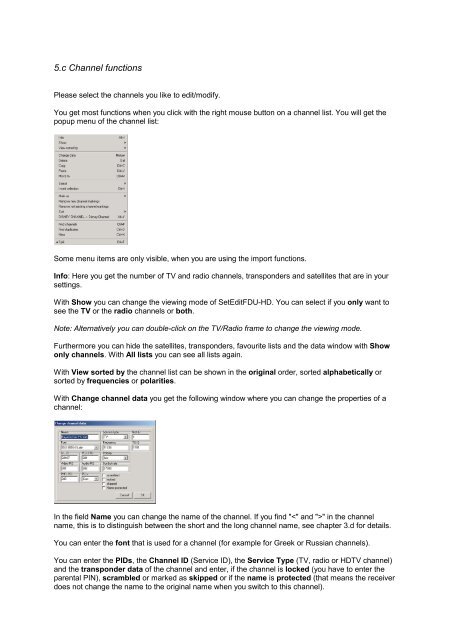SetEditFDU-HD for FDU-receiver and compatible Contents:
SetEditFDU-HD for FDU-receiver and compatible Contents:
SetEditFDU-HD for FDU-receiver and compatible Contents:
Create successful ePaper yourself
Turn your PDF publications into a flip-book with our unique Google optimized e-Paper software.
5.c Channel functions<br />
Please select the channels you like to edit/modify.<br />
You get most functions when you click with the right mouse button on a channel list. You will get the<br />
popup menu of the channel list:<br />
Some menu items are only visible, when you are using the import functions.<br />
Info: Here you get the number of TV <strong>and</strong> radio channels, transponders <strong>and</strong> satellites that are in your<br />
settings.<br />
With Show you can change the viewing mode of <strong>SetEdit<strong>FDU</strong></strong>-<strong>HD</strong>. You can select if you only want to<br />
see the TV or the radio channels or both.<br />
Note: Alternatively you can double-click on the TV/Radio frame to change the viewing mode.<br />
Furthermore you can hide the satellites, transponders, favourite lists <strong>and</strong> the data window with Show<br />
only channels. With All lists you can see all lists again.<br />
With View sorted by the channel list can be shown in the original order, sorted alphabetically or<br />
sorted by frequencies or polarities.<br />
With Change channel data you get the following window where you can change the properties of a<br />
channel:<br />
In the field Name you can change the name of the channel. If you find "" in the channel<br />
name, this is to distinguish between the short <strong>and</strong> the long channel name, see chapter 3.d <strong>for</strong> details.<br />
You can enter the font that is used <strong>for</strong> a channel (<strong>for</strong> example <strong>for</strong> Greek or Russian channels).<br />
You can enter the PIDs, the Channel ID (Service ID), the Service Type (TV, radio or <strong>HD</strong>TV channel)<br />
<strong>and</strong> the transponder data of the channel <strong>and</strong> enter, if the channel is locked (you have to enter the<br />
parental PIN), scrambled or marked as skipped or if the name is protected (that means the <strong>receiver</strong><br />
does not change the name to the original name when you switch to this channel).