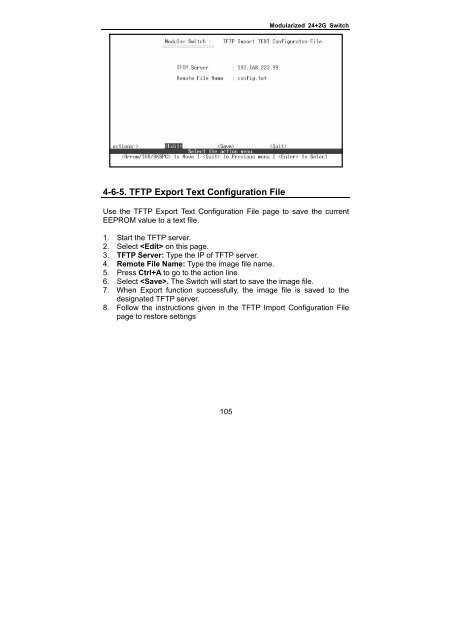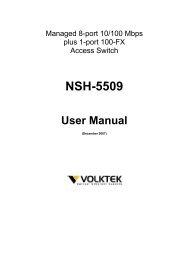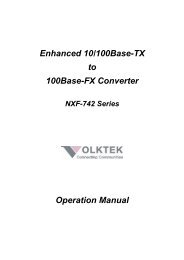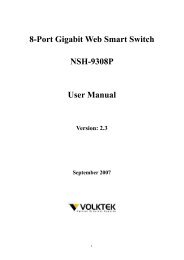NSH-566 Modularized 24 (100Base-FX) + 2G Access Switch
NSH-566 Modularized 24 (100Base-FX) + 2G Access Switch
NSH-566 Modularized 24 (100Base-FX) + 2G Access Switch
Create successful ePaper yourself
Turn your PDF publications into a flip-book with our unique Google optimized e-Paper software.
<strong>Modularized</strong> <strong>24</strong>+<strong>2G</strong> <strong>Switch</strong><br />
4-6-5. TFTP Export Text Configuration File<br />
Use the TFTP Export Text Configuration File page to save the current<br />
EEPROM value to a text file.<br />
1. Start the TFTP server.<br />
2. Select on this page.<br />
3. TFTP Server: Type the IP of TFTP server.<br />
4. Remote File Name: Type the image file name.<br />
5. Press Ctrl+A to go to the action line.<br />
6. Select . The <strong>Switch</strong> will start to save the image file.<br />
7. When Export function successfully, the image file is saved to the<br />
designated TFTP server.<br />
8. Follow the instructions given in the TFTP Import Configuration File<br />
page to restore settings<br />
105