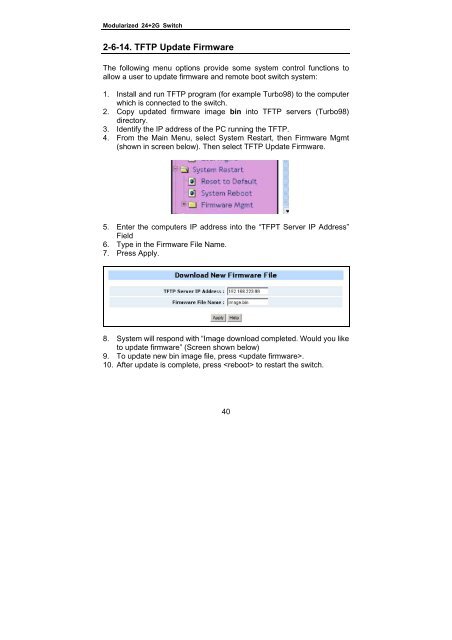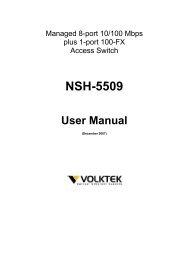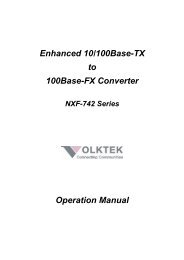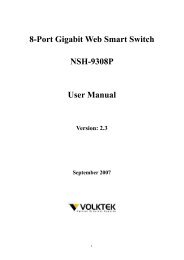NSH-566 Modularized 24 (100Base-FX) + 2G Access Switch
NSH-566 Modularized 24 (100Base-FX) + 2G Access Switch
NSH-566 Modularized 24 (100Base-FX) + 2G Access Switch
You also want an ePaper? Increase the reach of your titles
YUMPU automatically turns print PDFs into web optimized ePapers that Google loves.
<strong>Modularized</strong> <strong>24</strong>+<strong>2G</strong> <strong>Switch</strong><br />
2-6-14. TFTP Update Firmware<br />
The following menu options provide some system control functions to<br />
allow a user to update firmware and remote boot switch system:<br />
1. Install and run TFTP program (for example Turbo98) to the computer<br />
which is connected to the switch.<br />
2. Copy updated firmware image bin into TFTP servers (Turbo98)<br />
directory.<br />
3. Identify the IP address of the PC running the TFTP.<br />
4. From the Main Menu, select System Restart, then Firmware Mgmt<br />
(shown in screen below). Then select TFTP Update Firmware.<br />
5. Enter the computers IP address into the “TFPT Server IP Address”<br />
Field<br />
6. Type in the Firmware File Name.<br />
7. Press Apply.<br />
8. System will respond with “Image download completed. Would you like<br />
to update firmware” (Screen shown below)<br />
9. To update new bin image file, press .<br />
10. After update is complete, press to restart the switch.<br />
40