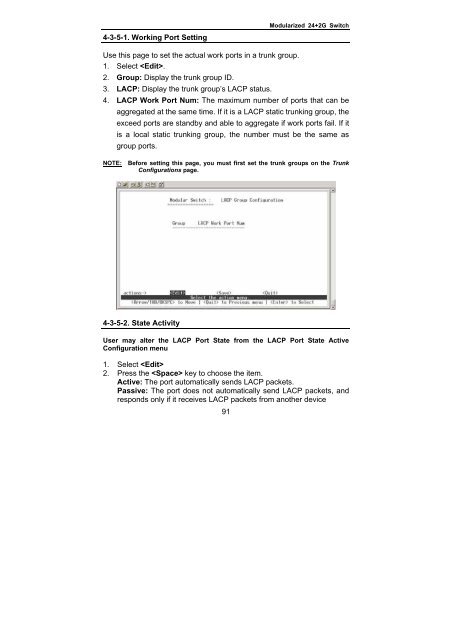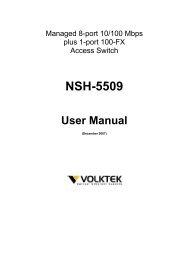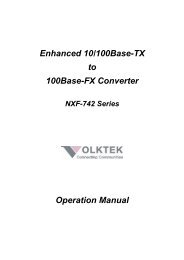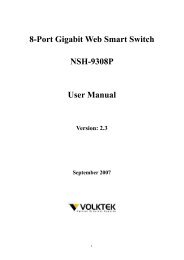NSH-566 Modularized 24 (100Base-FX) + 2G Access Switch
NSH-566 Modularized 24 (100Base-FX) + 2G Access Switch
NSH-566 Modularized 24 (100Base-FX) + 2G Access Switch
You also want an ePaper? Increase the reach of your titles
YUMPU automatically turns print PDFs into web optimized ePapers that Google loves.
4-3-5-1. Working Port Setting<br />
<strong>Modularized</strong> <strong>24</strong>+<strong>2G</strong> <strong>Switch</strong><br />
Use this page to set the actual work ports in a trunk group.<br />
1. Select .<br />
2. Group: Display the trunk group ID.<br />
3. LACP: Display the trunk group’s LACP status.<br />
4. LACP Work Port Num: The maximum number of ports that can be<br />
aggregated at the same time. If it is a LACP static trunking group, the<br />
exceed ports are standby and able to aggregate if work ports fail. If it<br />
is a local static trunking group, the number must be the same as<br />
group ports.<br />
NOTE: Before setting this page, you must first set the trunk groups on the Trunk<br />
Configurations page.<br />
4-3-5-2. State Activity<br />
User may alter the LACP Port State from the LACP Port State Active<br />
Configuration menu<br />
1. Select <br />
2. Press the key to choose the item.<br />
Active: The port automatically sends LACP packets.<br />
Passive: The port does not automatically send LACP packets, and<br />
responds only if it receives LACP packets from another device<br />
91