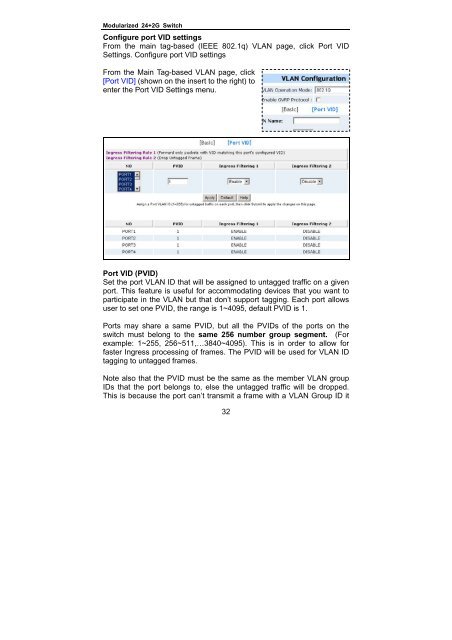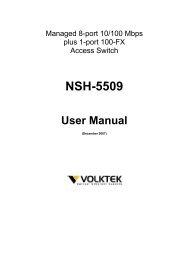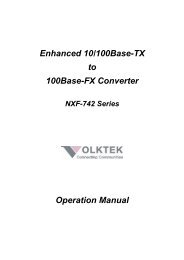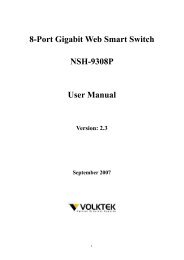NSH-566 Modularized 24 (100Base-FX) + 2G Access Switch
NSH-566 Modularized 24 (100Base-FX) + 2G Access Switch
NSH-566 Modularized 24 (100Base-FX) + 2G Access Switch
Create successful ePaper yourself
Turn your PDF publications into a flip-book with our unique Google optimized e-Paper software.
<strong>Modularized</strong> <strong>24</strong>+<strong>2G</strong> <strong>Switch</strong><br />
Configure port VID settings<br />
From the main tag-based (IEEE 802.1q) VLAN page, click Port VID<br />
Settings. Configure port VID settings<br />
From the Main Tag-based VLAN page, click<br />
[Port VID] (shown on the insert to the right) to<br />
enter the Port VID Settings menu.<br />
Port VID (PVID)<br />
Set the port VLAN ID that will be assigned to untagged traffic on a given<br />
port. This feature is useful for accommodating devices that you want to<br />
participate in the VLAN but that don’t support tagging. Each port allows<br />
user to set one PVID, the range is 1~4095, default PVID is 1.<br />
Ports may share a same PVID, but all the PVIDs of the ports on the<br />
switch must belong to the same 256 number group segment. (For<br />
example: 1~255, 256~511,…3840~4095). This is in order to allow for<br />
faster Ingress processing of frames. The PVID will be used for VLAN ID<br />
tagging to untagged frames.<br />
Note also that the PVID must be the same as the member VLAN group<br />
IDs that the port belongs to, else the untagged traffic will be dropped.<br />
This is because the port can’t transmit a frame with a VLAN Group ID it<br />
32