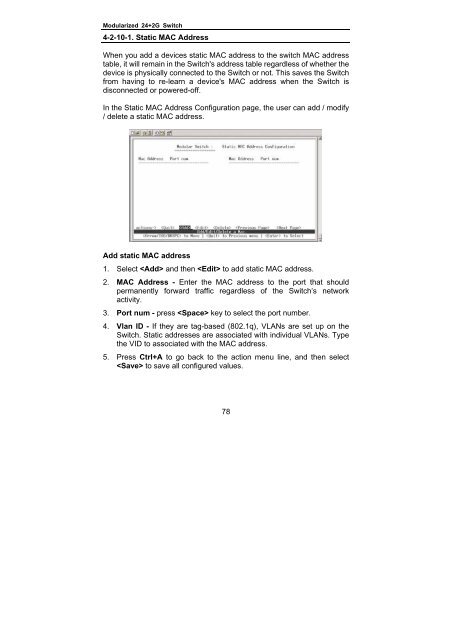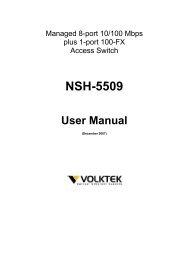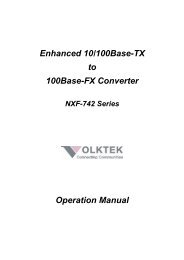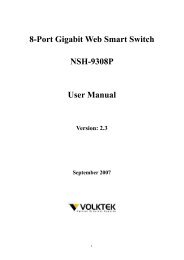NSH-566 Modularized 24 (100Base-FX) + 2G Access Switch
NSH-566 Modularized 24 (100Base-FX) + 2G Access Switch
NSH-566 Modularized 24 (100Base-FX) + 2G Access Switch
You also want an ePaper? Increase the reach of your titles
YUMPU automatically turns print PDFs into web optimized ePapers that Google loves.
<strong>Modularized</strong> <strong>24</strong>+<strong>2G</strong> <strong>Switch</strong><br />
4-2-10-1. Static MAC Address<br />
When you add a devices static MAC address to the switch MAC address<br />
table, it will remain in the <strong>Switch</strong>'s address table regardless of whether the<br />
device is physically connected to the <strong>Switch</strong> or not. This saves the <strong>Switch</strong><br />
from having to re-learn a device's MAC address when the <strong>Switch</strong> is<br />
disconnected or powered-off.<br />
In the Static MAC Address Configuration page, the user can add / modify<br />
/ delete a static MAC address.<br />
Add static MAC address<br />
1. Select and then to add static MAC address.<br />
2. MAC Address - Enter the MAC address to the port that should<br />
permanently forward traffic regardless of the <strong>Switch</strong>’s network<br />
activity.<br />
3. Port num - press key to select the port number.<br />
4. Vlan ID - If they are tag-based (802.1q), VLANs are set up on the<br />
<strong>Switch</strong>. Static addresses are associated with individual VLANs. Type<br />
the VID to associated with the MAC address.<br />
5. Press Ctrl+A to go back to the action menu line, and then select<br />
to save all configured values.<br />
78