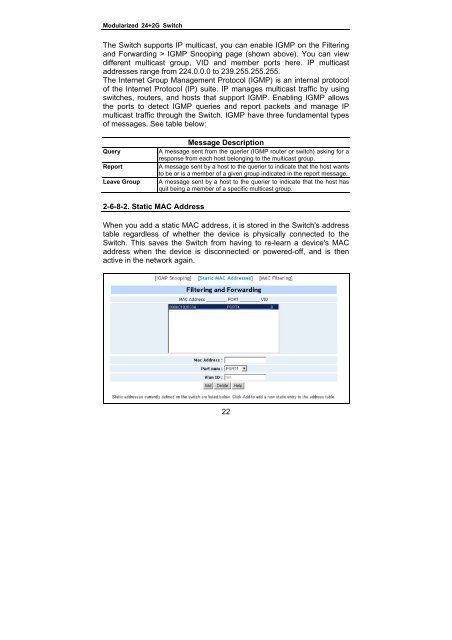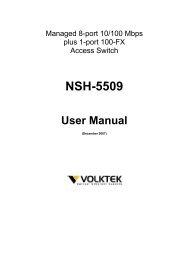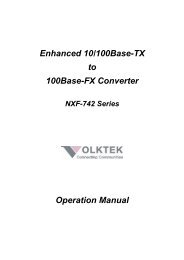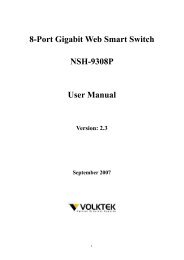NSH-566 Modularized 24 (100Base-FX) + 2G Access Switch
NSH-566 Modularized 24 (100Base-FX) + 2G Access Switch
NSH-566 Modularized 24 (100Base-FX) + 2G Access Switch
Create successful ePaper yourself
Turn your PDF publications into a flip-book with our unique Google optimized e-Paper software.
<strong>Modularized</strong> <strong>24</strong>+<strong>2G</strong> <strong>Switch</strong><br />
The <strong>Switch</strong> supports IP multicast, you can enable IGMP on the Filtering<br />
and Forwarding > IGMP Snooping page (shown above). You can view<br />
different multicast group, VID and member ports here. IP multicast<br />
addresses range from 2<strong>24</strong>.0.0.0 to 239.255.255.255.<br />
The Internet Group Management Protocol (IGMP) is an internal protocol<br />
of the Internet Protocol (IP) suite. IP manages multicast traffic by using<br />
switches, routers, and hosts that support IGMP. Enabling IGMP allows<br />
the ports to detect IGMP queries and report packets and manage IP<br />
multicast traffic through the <strong>Switch</strong>. IGMP have three fundamental types<br />
of messages. See table below:<br />
Query<br />
Report<br />
Leave Group<br />
Message Description<br />
A message sent from the querier (IGMP router or switch) asking for a<br />
response from each host belonging to the multicast group.<br />
A message sent by a host to the querier to indicate that the host wants<br />
to be or is a member of a given group indicated in the report message.<br />
A message sent by a host to the querier to indicate that the host has<br />
quit being a member of a specific multicast group.<br />
2-6-8-2. Static MAC Address<br />
When you add a static MAC address, it is stored in the <strong>Switch</strong>'s address<br />
table regardless of whether the device is physically connected to the<br />
<strong>Switch</strong>. This saves the <strong>Switch</strong> from having to re-learn a device's MAC<br />
address when the device is disconnected or powered-off, and is then<br />
active in the network again.<br />
22