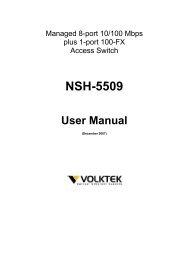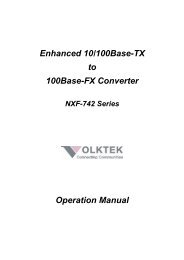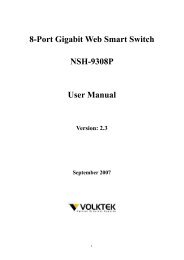NSH-566 Modularized 24 (100Base-FX) + 2G Access Switch
NSH-566 Modularized 24 (100Base-FX) + 2G Access Switch
NSH-566 Modularized 24 (100Base-FX) + 2G Access Switch
Create successful ePaper yourself
Turn your PDF publications into a flip-book with our unique Google optimized e-Paper software.
<strong>Modularized</strong> <strong>24</strong>+<strong>2G</strong> <strong>Switch</strong><br />
6 Troubleshooting<br />
The network administrator can observe and monitor most areas of the<br />
<strong>Switch</strong> status using the LED indicators on the front panel to quickly identify<br />
problems. This section contains a few of the more common problems that<br />
may arise and possible solutions.<br />
Symptom: Power indicator does not light up after power on.<br />
Cause: Defective power outlet, power cord or internal power supply.<br />
Solution: Verify if the power outlet is functioning normally by plugging in<br />
another properly operating device. Connect the power cord to<br />
another device to test. If these two tests fail to resolve the<br />
problem, replace the power supply unit.<br />
Symptom: Link indicator does not light up after making a connection.<br />
Cause: Network cable or fiber switch port is defective.<br />
Solution: Ensuring that the attached device and switch are powered on.<br />
Verify the fiber cable has been properly connected to both<br />
devices. Review that the cabling distance does not exceed<br />
specified limits. Inspect cable for defects and replace if<br />
necessary.<br />
Symptom: Unit powers off during operation after a period of time.<br />
Cause: Loose power connections, power surges/loss or inadequate<br />
ventilation.<br />
Solution: Ensure that all power connections are secured and the unit<br />
fans have proper ventilation. If unable to correct the problem by<br />
above measures, it may be necessary to replace internal<br />
power supply unit.<br />
108