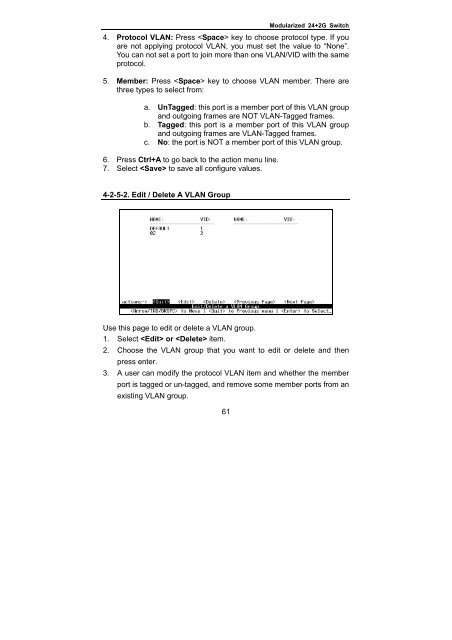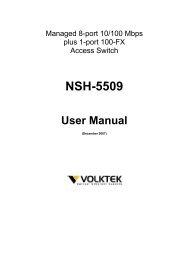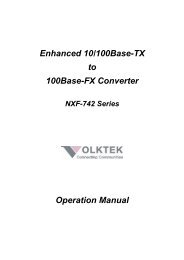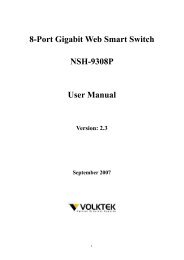NSH-566 Modularized 24 (100Base-FX) + 2G Access Switch
NSH-566 Modularized 24 (100Base-FX) + 2G Access Switch
NSH-566 Modularized 24 (100Base-FX) + 2G Access Switch
Create successful ePaper yourself
Turn your PDF publications into a flip-book with our unique Google optimized e-Paper software.
<strong>Modularized</strong> <strong>24</strong>+<strong>2G</strong> <strong>Switch</strong><br />
4. Protocol VLAN: Press key to choose protocol type. If you<br />
are not applying protocol VLAN, you must set the value to “None”.<br />
You can not set a port to join more than one VLAN/VID with the same<br />
protocol.<br />
5. Member: Press key to choose VLAN member. There are<br />
three types to select from:<br />
a. UnTagged: this port is a member port of this VLAN group<br />
and outgoing frames are NOT VLAN-Tagged frames.<br />
b. Tagged: this port is a member port of this VLAN group<br />
and outgoing frames are VLAN-Tagged frames.<br />
c. No: the port is NOT a member port of this VLAN group.<br />
6. Press Ctrl+A to go back to the action menu line.<br />
7. Select to save all configure values.<br />
4-2-5-2. Edit / Delete A VLAN Group<br />
Use this page to edit or delete a VLAN group.<br />
1. Select or item.<br />
2. Choose the VLAN group that you want to edit or delete and then<br />
press enter.<br />
3. A user can modify the protocol VLAN item and whether the member<br />
port is tagged or un-tagged, and remove some member ports from an<br />
existing VLAN group.<br />
61