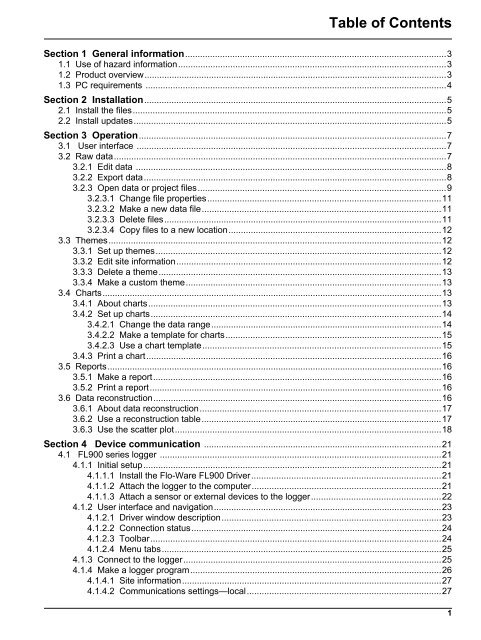Flo-Ware Manual - Hachflow
Flo-Ware Manual - Hachflow
Flo-Ware Manual - Hachflow
You also want an ePaper? Increase the reach of your titles
YUMPU automatically turns print PDFs into web optimized ePapers that Google loves.
Table of Contents<br />
Section 1 General information.........................................................................................................3<br />
1.1 Use of hazard information............................................................................................................3<br />
1.2 Product overview..........................................................................................................................3<br />
1.3 PC requirements .........................................................................................................................4<br />
Section 2 Installation..........................................................................................................................5<br />
2.1 Install the files..............................................................................................................................5<br />
2.2 Install updates..............................................................................................................................5<br />
Section 3 Operation............................................................................................................................7<br />
3.1 User interface .............................................................................................................................7<br />
3.2 Raw data......................................................................................................................................7<br />
3.2.1 Edit data .............................................................................................................................8<br />
3.2.2 Export data..........................................................................................................................8<br />
3.2.3 Open data or project files....................................................................................................9<br />
3.2.3.1 Change file properties..............................................................................................11<br />
3.2.3.2 Make a new data file................................................................................................11<br />
3.2.3.3 Delete files................................................................................................................11<br />
3.2.3.4 Copy files to a new location......................................................................................12<br />
3.3 Themes......................................................................................................................................12<br />
3.3.1 Set up themes...................................................................................................................12<br />
3.3.2 Edit site information...........................................................................................................12<br />
3.3.3 Delete a theme..................................................................................................................13<br />
3.3.4 Make a custom theme.......................................................................................................13<br />
3.4 Charts.........................................................................................................................................13<br />
3.4.1 About charts......................................................................................................................13<br />
3.4.2 Set up charts.....................................................................................................................14<br />
3.4.2.1 Change the data range.............................................................................................14<br />
3.4.2.2 Make a template for charts.......................................................................................15<br />
3.4.2.3 Use a chart template................................................................................................15<br />
3.4.3 Print a chart.......................................................................................................................16<br />
3.5 Reports.......................................................................................................................................16<br />
3.5.1 Make a report....................................................................................................................16<br />
3.5.2 Print a report......................................................................................................................16<br />
3.6 Data reconstruction....................................................................................................................16<br />
3.6.1 About data reconstruction.................................................................................................17<br />
3.6.2 Use a reconstruction table.................................................................................................17<br />
3.6.3 Use the scatter plot...........................................................................................................18<br />
Section 4 Device communication ................................................................................................21<br />
4.1 FL900 series logger .................................................................................................................21<br />
4.1.1 Initial setup........................................................................................................................21<br />
4.1.1.1 Install the <strong>Flo</strong>-<strong>Ware</strong> FL900 Driver............................................................................21<br />
4.1.1.2 Attach the logger to the computer............................................................................21<br />
4.1.1.3 Attach a sensor or external devices to the logger....................................................22<br />
4.1.2 User interface and navigation............................................................................................23<br />
4.1.2.1 Driver window description........................................................................................23<br />
4.1.2.2 Connection status.....................................................................................................24<br />
4.1.2.3 Toolbar.....................................................................................................................24<br />
4.1.2.4 Menu tabs.................................................................................................................25<br />
4.1.3 Connect to the logger........................................................................................................25<br />
4.1.4 Make a logger program.....................................................................................................26<br />
4.1.4.1 Site information........................................................................................................27<br />
4.1.4.2 Communications settings—local..............................................................................27<br />
1