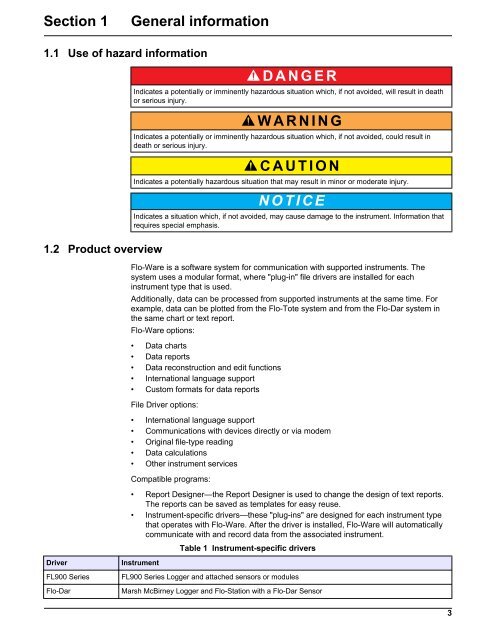Flo-Ware Manual - Hachflow
Flo-Ware Manual - Hachflow
Flo-Ware Manual - Hachflow
Create successful ePaper yourself
Turn your PDF publications into a flip-book with our unique Google optimized e-Paper software.
Section 1<br />
General information<br />
1.1 Use of hazard information<br />
1.2 Product overview<br />
D A N G E R<br />
Indicates a potentially or imminently hazardous situation which, if not avoided, will result in death<br />
or serious injury.<br />
W A R N I N G<br />
Indicates a potentially or imminently hazardous situation which, if not avoided, could result in<br />
death or serious injury.<br />
C A U T I O N<br />
Indicates a potentially hazardous situation that may result in minor or moderate injury.<br />
N O T I C E<br />
Indicates a situation which, if not avoided, may cause damage to the instrument. Information that<br />
requires special emphasis.<br />
<strong>Flo</strong>-<strong>Ware</strong> is a software system for communication with supported instruments. The<br />
system uses a modular format, where "plug-in" file drivers are installed for each<br />
instrument type that is used.<br />
Additionally, data can be processed from supported instruments at the same time. For<br />
example, data can be plotted from the <strong>Flo</strong>-Tote system and from the <strong>Flo</strong>-Dar system in<br />
the same chart or text report.<br />
<strong>Flo</strong>-<strong>Ware</strong> options:<br />
• Data charts<br />
• Data reports<br />
• Data reconstruction and edit functions<br />
• International language support<br />
• Custom formats for data reports<br />
File Driver options:<br />
• International language support<br />
• Communications with devices directly or via modem<br />
• Original file-type reading<br />
• Data calculations<br />
• Other instrument services<br />
Compatible programs:<br />
• Report Designer—the Report Designer is used to change the design of text reports.<br />
The reports can be saved as templates for easy reuse.<br />
• Instrument-specific drivers—these "plug-ins" are designed for each instrument type<br />
that operates with <strong>Flo</strong>-<strong>Ware</strong>. After the driver is installed, <strong>Flo</strong>-<strong>Ware</strong> will automatically<br />
communicate with and record data from the associated instrument.<br />
Table 1 Instrument-specific drivers<br />
Driver<br />
FL900 Series<br />
<strong>Flo</strong>-Dar<br />
Instrument<br />
FL900 Series Logger and attached sensors or modules<br />
Marsh McBirney Logger and <strong>Flo</strong>-Station with a <strong>Flo</strong>-Dar Sensor<br />
3