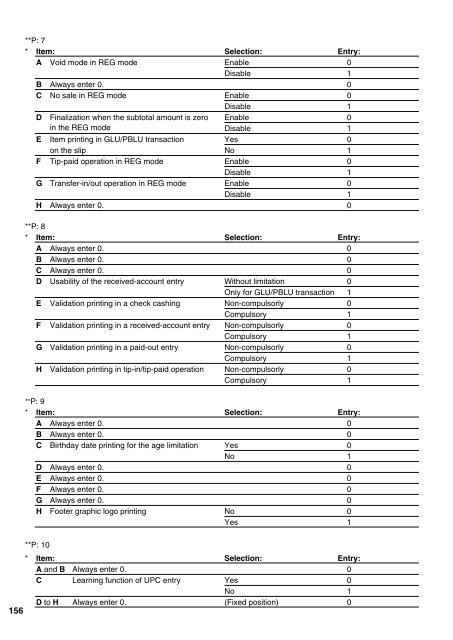ER-A520/ER-A530 INSTRUCTION MANUAL
ER-A520/ER-A530 INSTRUCTION MANUAL
ER-A520/ER-A530 INSTRUCTION MANUAL
Create successful ePaper yourself
Turn your PDF publications into a flip-book with our unique Google optimized e-Paper software.
**P: 7<br />
* Item: Selection: Entry:<br />
A Void mode in REG mode Enable 0<br />
Disable 1<br />
B Always enter 0. 0<br />
C No sale in REG mode Enable 0<br />
Disable 1<br />
D Finalization when the subtotal amount is zero Enable 0<br />
in the REG mode Disable 1<br />
E Item printing in GLU/PBLU transaction Yes 0<br />
on the slip No 1<br />
F Tip-paid operation in REG mode Enable 0<br />
Disable 1<br />
G Transfer-in/out operation in REG mode Enable 0<br />
Disable 1<br />
H Always enter 0. 0<br />
**P: 8<br />
* Item: Selection: Entry:<br />
A Always enter 0. 0<br />
B Always enter 0. 0<br />
C Always enter 0. 0<br />
D Usability of the received-account entry Without limitation 0<br />
Only for GLU/PBLU transaction 1<br />
E Validation printing in a check cashing Non-compulsorly 0<br />
Compulsory 1<br />
F Validation printing in a received-account entry Non-compulsorly 0<br />
Compulsory 1<br />
G Validation printing in a paid-out entry Non-compulsorly 0<br />
Compulsory 1<br />
H Validation printing in tip-in/tip-paid operation Non-compulsorly 0<br />
Compulsory 1<br />
**P: 9<br />
* Item: Selection: Entry:<br />
A Always enter 0. 0<br />
B Always enter 0. 0<br />
C Birthday date printing for the age limitation Yes 0<br />
No 1<br />
D Always enter 0. 0<br />
E Always enter 0. 0<br />
F Always enter 0. 0<br />
G Always enter 0. 0<br />
H Footer graphic logo printing No 0<br />
Yes 1<br />
**P: 10<br />
* Item: Selection: Entry:<br />
A and B Always enter 0. 0<br />
C Learning function of UPC entry Yes 0<br />
No 1<br />
156<br />
D to H Always enter 0. (Fixed position) 0