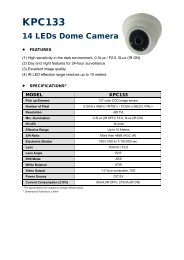Create successful ePaper yourself
Turn your PDF publications into a flip-book with our unique Google optimized e-Paper software.
CONNECTION AND SETUP<br />
2-2 To install on the second bracket<br />
Connect the power connector and<br />
data bus connector to the HDD.<br />
When connecting the power<br />
cable, make sure the cable is<br />
passed through the power cable<br />
of DVD writer. This is to prevent<br />
the HDD power cable from<br />
interfering with the fan spinning.<br />
Align the screw holes of the<br />
bracket with the HDD’s screw<br />
holes. Make sure the PCB side of<br />
the HDD is facing up. Then,<br />
fasten the HDD to the bracket.<br />
Note: For DVD writer installation, please refer to “APPENDIX 7 DVD WRITER<br />
INSTALLATION” at page 56.<br />
Step3: Close the upper cover of the <strong>DVR</strong>, and fasten all the screws you loosened in<br />
Step1.<br />
‣ For 4CH Model<br />
Step1: Loose the screws on the upper cover and remove it from the <strong>DVR</strong>. Find the two<br />
HDD brackets located on the <strong>DVR</strong> base.<br />
Step2: Get a compatible HDD, and connect it to the power connector and data bus<br />
connector.<br />
Step3: Make sure the PCB side is facing up, and place the HDD between the HDD<br />
brackets on the <strong>DVR</strong> base as shown below.<br />
Make sure the other side of the HDD is contacted with the <strong>DVR</strong> base for<br />
heat conduction.<br />
6