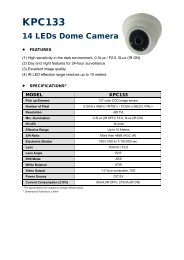Create successful ePaper yourself
Turn your PDF publications into a flip-book with our unique Google optimized e-Paper software.
BEFORE USING THIS <strong>DVR</strong><br />
6) PLAY<br />
Press to playback the latest recorded data.<br />
7) SLOW<br />
In the playback mode, press to show slow playback.<br />
8) ZOOM<br />
Press to enlarge the picture of selected channel in the FRAME or FIELD recording<br />
mode.<br />
9) SEQ<br />
Press to display each channel in full screen one by one starting from CH1. When the last<br />
channel is displayed, it will repeat from CH1 again. To exit this mode, press “SEQ”<br />
again.<br />
10)<br />
Press to show the 4-channel display mode.<br />
11) CH1 ~ 16 / 1 ~ 8 / 1 ~ 4<br />
Press the channel number keys to select the channel to display.<br />
12) SEARCH<br />
Press to enter the time search menu. Set the time range you want, and select “START”<br />
to play the recorded video clip during the specified time.<br />
13) AUDIO (SLOW + ZOOM)<br />
Press “SLOW” + “ZOOM” to select live or playback audio from audio channel 1~4.<br />
Live audio from audio channel 1~4<br />
(indicated in white)<br />
Audio channel unselected<br />
Playback audio from audio channel 1~4<br />
(indicated in yellow)<br />
14) P.T.Z. ( + SEQ) (For Selected Models Only)<br />
Press “ ” + “SEQ” at the same time to enter / exit the PTZ control mode.<br />
15) USB port<br />
There are two USB ports on the front panel, one for connecting your USB mouse for<br />
mouse control, and the other one for connecting your USB flash drive for video backup.<br />
Note: It’s not allowed to have two USB mice or two USB flash drives connected on<br />
the front panel.<br />
For the compatible USB flash drive list, please refer to “APPENDIX 2 COMPATIBLE<br />
USB FLASH DRIVE LIST” at page 48.<br />
16) (For selected models only)<br />
Press “ ” to open / close the DVD writer.<br />
2