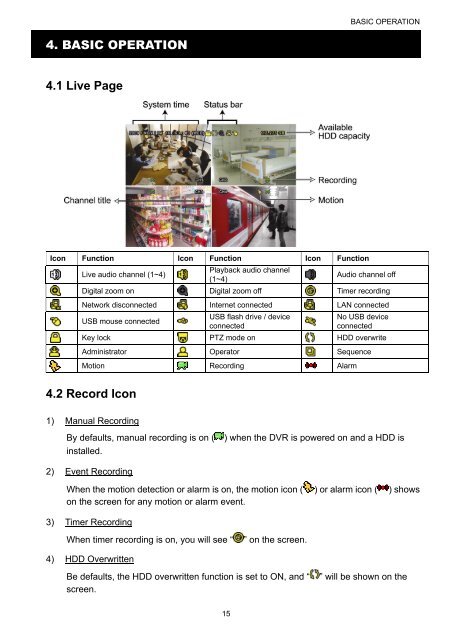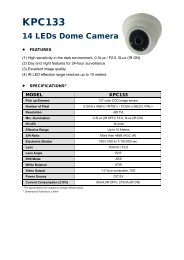You also want an ePaper? Increase the reach of your titles
YUMPU automatically turns print PDFs into web optimized ePapers that Google loves.
BASIC OPERATION<br />
4. BASIC OPERATION<br />
4.1 Live Page<br />
Icon Function Icon Function Icon Function<br />
Live audio channel (1~4)<br />
Playback audio channel<br />
(1~4)<br />
Audio channel off<br />
Digital zoom on Digital zoom off Timer recording<br />
<strong>Network</strong> disconnected Internet connected LAN connected<br />
USB mouse connected<br />
USB flash drive / device<br />
connected<br />
No USB device<br />
connected<br />
Key lock PTZ mode on HDD overwrite<br />
Administrator Operator Sequence<br />
Motion Recording Alarm<br />
4.2 Record Icon<br />
1) <strong>Manual</strong> Recording<br />
By defaults, manual recording is on (<br />
installed.<br />
) when the <strong>DVR</strong> is powered on and a HDD is<br />
2) Event Recording<br />
When the motion detection or alarm is on, the motion icon ( ) or alarm icon ( ) shows<br />
on the screen for any motion or alarm event.<br />
3) Timer Recording<br />
When timer recording is on, you will see “<br />
” on the screen.<br />
4) HDD Overwritten<br />
Be defaults, the HDD overwritten function is set to ON, and “<br />
screen.<br />
” will be shown on the<br />
15