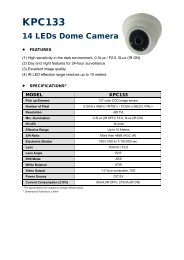You also want an ePaper? Increase the reach of your titles
YUMPU automatically turns print PDFs into web optimized ePapers that Google loves.
REMOTE OPERATION<br />
Full Function Version<br />
Main Button Overview<br />
Button<br />
Full<br />
Simplified<br />
Function<br />
Function<br />
Address Book<br />
Description<br />
Click to show the predefined IP address(es). You<br />
can add, remove or search the IP address to log<br />
in the <strong>DVR</strong> remotely.<br />
Miscellaneous<br />
Control<br />
Remote<br />
Config<br />
Record<br />
Setting<br />
Custom<br />
Setting<br />
Click to go into the detailed<br />
<strong>DVR</strong> setting.<br />
Click to go to the detailed<br />
record setting.<br />
Click to choose the language of<br />
this program. The language<br />
change will take effect when<br />
this program is closed and<br />
executed again.<br />
Log<br />
Click to view all event and recording logs, search<br />
the desired log(s) by date, or playback the<br />
recording of the selected log.<br />
32