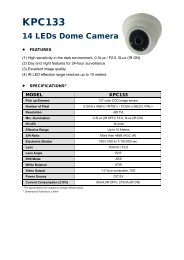Create successful ePaper yourself
Turn your PDF publications into a flip-book with our unique Google optimized e-Paper software.
REMOTE OPERATION<br />
If “<strong>Manual</strong>” is checked, click “ ” or “ ” on the main control panel to start the<br />
manual recording immediately, and the recordings will be saved in the specified location.<br />
If “Motion” and / or “Alarm” are checked, the recording function will also be enabled at the<br />
remote side when any event is triggered at the <strong>DVR</strong> side, and the recordings will be<br />
saved in the specified location.<br />
Playback<br />
To play a recording, click “ ” or “ ”, and select the “Record” tab or “Backup” tab. A<br />
list of all the recordings will be shown by defaults, and you can also sort out the logs you<br />
want to speed up the search time.<br />
To immediately play a recording, select a log from the list, and click “Play”, or<br />
double-click the selected log.<br />
<strong>Network</strong> Backup<br />
Click “ ” → “ ”, or click “ ” to go into the “Backup” page as follows, and you<br />
can select a specific time range or event to make a video backup remotely.<br />
The file(s) you backup will be from the currently selected IP address.<br />
34