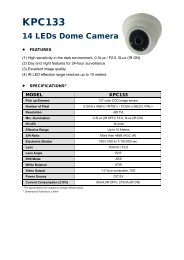You also want an ePaper? Increase the reach of your titles
YUMPU automatically turns print PDFs into web optimized ePapers that Google loves.
REMOTE OPERATION<br />
NO. Function Description<br />
5 Channel Selection<br />
6 Display Mode<br />
Click one of the number to switch to the channel you want to see in full<br />
screen.<br />
: Click to show 4-cut display.<br />
Click to display each channel one by one, starting from CH1. When<br />
:<br />
the last channel is displayed, it will start from CH1 again.<br />
To exit from this display mode, press any other channel display<br />
button.<br />
Selection Click or to go to the previous / next channel, or change setting.<br />
Snapshot<br />
7 Web Transmission<br />
8 Change Quality<br />
9 Change Resolution<br />
Click to take a snapshot of the current view, and save it to the<br />
specified path in your PC set in “ ” “General”.<br />
<strong>H.264</strong> / QuickTime<br />
QuickTime is Apple Inc.’s multimedia software. You need to have<br />
QuickTime installed in you operation system first. When “QuickTime” is<br />
selected, you will be promoted to enter the user name and password to<br />
access the server of the <strong>DVR</strong>.<br />
BEST / HIGH / NORMAL / BASIC<br />
Click to change the image quality.<br />
4 CIF / CIF<br />
Click to change the image resolution (4CIF: 704*480 / CIF: 352*240)<br />
Select the audio channel you want for listening to the live audio.<br />
10 Audio Channel Selection<br />
Note: Your camera must support audio recording, and connect<br />
to the video channel which supports audio recording and<br />
the audio input of the <strong>DVR</strong>. For details, please refer to<br />
“1.3 Rear Panel” at page 3.<br />
means mute.<br />
To disable the mute status, click this icon again and select the audio<br />
channel you want.<br />
42