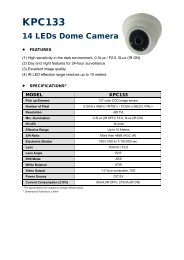Create successful ePaper yourself
Turn your PDF publications into a flip-book with our unique Google optimized e-Paper software.
REMOTE OPERATION<br />
6.1.4. E-Map<br />
Video Viewer is also a Central Management System (CMS) software, which allows<br />
network device control & management for up to 16 devices simultaneously.<br />
Note: Before using this function, make sure Video Viewer is connected to all the<br />
devices (up to 16) you want to monitor.<br />
E-Map is ONLY available when the control panel is switch to the full function version.<br />
How to Add an E-Map Group<br />
STEP1: In the simplified version, click “<br />
” to switch the control panel to the full function<br />
version, and click “<br />
” to enter the E-Map page as follows.<br />
Note: To know where the buttons are, please refer to “Simplified Version (Default)<br />
at page 31, and “Full Function Version” at page 32.<br />
STEP2: Right-click to show the shortcut menu on the top-left panel, and select the<br />
E-Map group you want to add. There are three E-Map groups you can add:<br />
Google E-MAP, Single E-MAP, and Building E-MAP.<br />
36