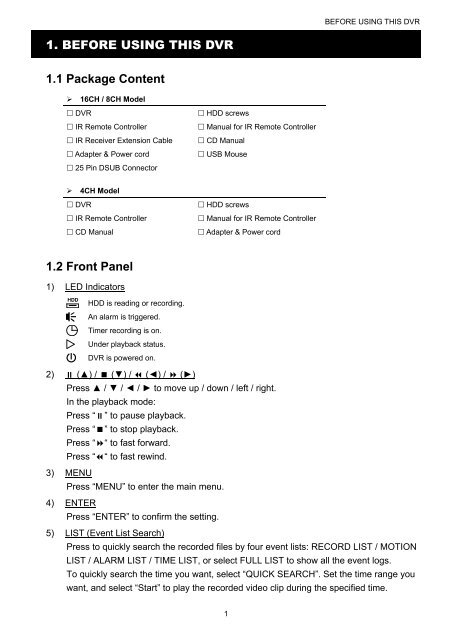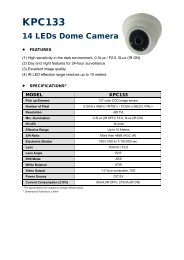Create successful ePaper yourself
Turn your PDF publications into a flip-book with our unique Google optimized e-Paper software.
BEFORE USING THIS <strong>DVR</strong><br />
1. BEFORE USING THIS <strong>DVR</strong><br />
1.1 Package Content<br />
‣ 16CH / 8CH Model<br />
<strong>DVR</strong><br />
IR Remote Controller<br />
IR Receiver Extension Cable<br />
Adapter & Power cord<br />
25 Pin DSUB Connector<br />
HDD screws<br />
<strong>Manual</strong> for IR Remote Controller<br />
CD <strong>Manual</strong><br />
USB Mouse<br />
‣ 4CH Model<br />
<strong>DVR</strong><br />
IR Remote Controller<br />
CD <strong>Manual</strong><br />
HDD screws<br />
<strong>Manual</strong> for IR Remote Controller<br />
Adapter & Power cord<br />
1.2 Front Panel<br />
1) LED Indicators<br />
HDD is reading or recording.<br />
An alarm is triggered.<br />
Timer recording is on.<br />
Under playback status.<br />
<strong>DVR</strong> is powered on.<br />
2) (▲) / (▼) / (◄) / (►)<br />
Press ▲ / ▼ / ◄ / ► to move up / down / left / right.<br />
In the playback mode:<br />
Press “” to pause playback.<br />
Press “” to stop playback.<br />
Press ““ to fast forward.<br />
Press ““ to fast rewind.<br />
3) MENU<br />
Press “MENU” to enter the main menu.<br />
4) ENTER<br />
Press “ENTER” to confirm the setting.<br />
5) LIST (Event List Search)<br />
Press to quickly search the recorded files by four event lists: RECORD LIST / MOTION<br />
LIST / ALARM LIST / TIME LIST, or select FULL LIST to show all the event logs.<br />
To quickly search the time you want, select “QUICK SEARCH”. Set the time range you<br />
want, and select “Start” to play the recorded video clip during the specified time.<br />
1