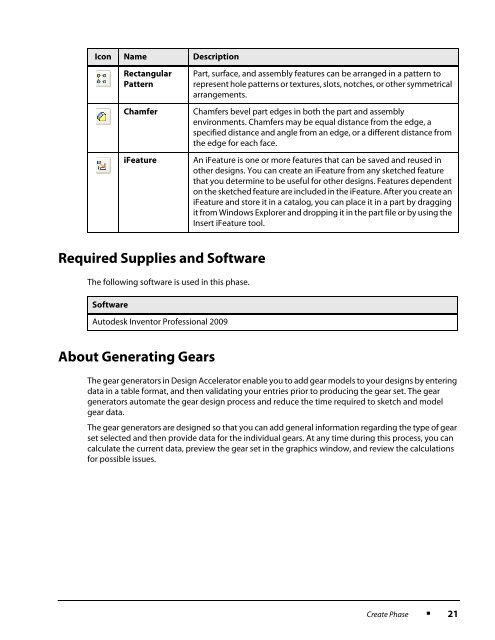Gears, Chains, and Sprockets - VEX Robotics
Gears, Chains, and Sprockets - VEX Robotics
Gears, Chains, and Sprockets - VEX Robotics
Create successful ePaper yourself
Turn your PDF publications into a flip-book with our unique Google optimized e-Paper software.
Icon Name DescriptionRectangularPatternChamferiFeaturePart, surface, <strong>and</strong> assembly features can be arranged in a pattern torepresent hole patterns or textures, slots, notches, or other symmetricalarrangements.Chamfers bevel part edges in both the part <strong>and</strong> assemblyenvironments. Chamfers may be equal distance from the edge, aspecified distance <strong>and</strong> angle from an edge, or a different distance fromthe edge for each face.An iFeature is one or more features that can be saved <strong>and</strong> reused inother designs. You can create an iFeature from any sketched featurethat you determine to be useful for other designs. Features dependenton the sketched feature are included in the iFeature. After you create aniFeature <strong>and</strong> store it in a catalog, you can place it in a part by draggingit from Windows Explorer <strong>and</strong> dropping it in the part file or by using theInsert iFeature tool.Required Supplies <strong>and</strong> SoftwareThe following software is used in this phase.SoftwareAutodesk Inventor Professional 2009About Generating <strong>Gears</strong>The gear generators in Design Accelerator enable you to add gear models to your designs by enteringdata in a table format, <strong>and</strong> then validating your entries prior to producing the gear set. The geargenerators automate the gear design process <strong>and</strong> reduce the time required to sketch <strong>and</strong> modelgear data.The gear generators are designed so that you can add general information regarding the type of gearset selected <strong>and</strong> then provide data for the individual gears. At any time during this process, you cancalculate the current data, preview the gear set in the graphics window, <strong>and</strong> review the calculationsfor possible issues.Create Phase■21