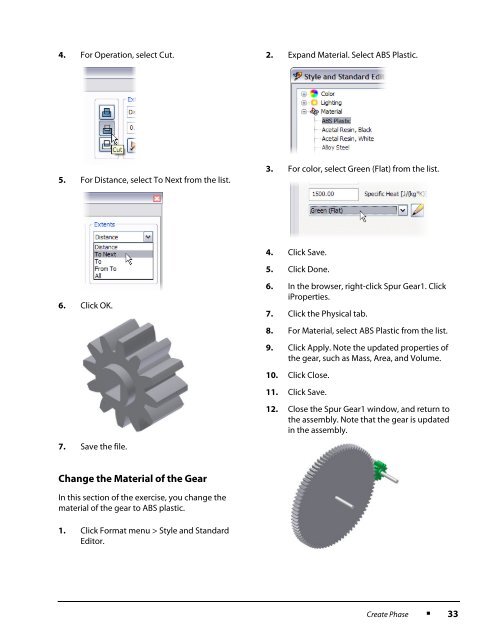Gears, Chains, and Sprockets - VEX Robotics
Gears, Chains, and Sprockets - VEX Robotics
Gears, Chains, and Sprockets - VEX Robotics
Create successful ePaper yourself
Turn your PDF publications into a flip-book with our unique Google optimized e-Paper software.
4. For Operation, select Cut.2. Exp<strong>and</strong> Material. Select ABS Plastic.5. For Distance, select To Next from the list.3. For color, select Green (Flat) from the list.4. Click Save.5. Click Done.6. Click OK.7. Save the file.6. In the browser, right-click Spur Gear1. ClickiProperties.7. Click the Physical tab.8. For Material, select ABS Plastic from the list.9. Click Apply. Note the updated properties ofthe gear, such as Mass, Area, <strong>and</strong> Volume.10. Click Close.11. Click Save.12. Close the Spur Gear1 window, <strong>and</strong> return tothe assembly. Note that the gear is updatedin the assembly.Change the Material of the GearIn this section of the exercise, you change thematerial of the gear to ABS plastic.1. Click Format menu > Style <strong>and</strong> St<strong>and</strong>ardEditor.Create Phase■33